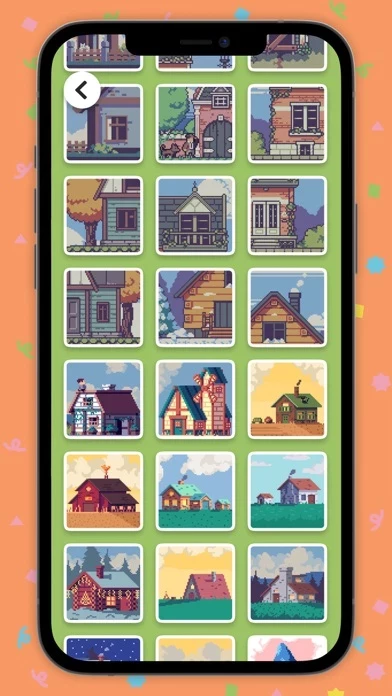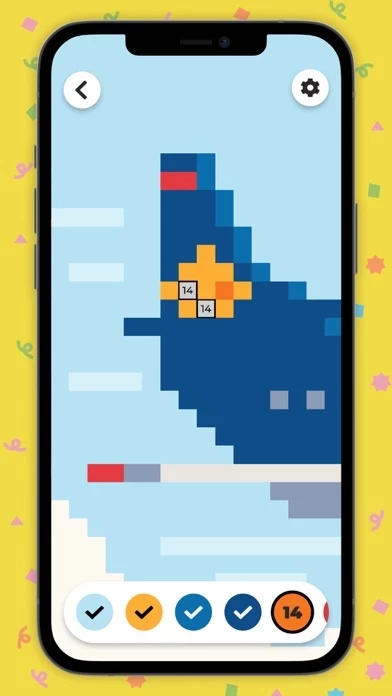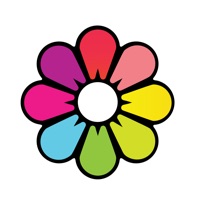Color Tap Overview
What is Color Tap?
Color Tap - Coloring game is a coloring book app designed for kids with no tracking or ads. It offers a fun, relaxing, and ad-free color by numbers experience with high-quality pixel art content. The app is easy to navigate and move around in the artwork, allowing users to tap single color squares or paint and swipe with their finger to color bigger areas. It offers hundreds of coloring templates and categories, providing many hours of relaxation and creativity for both kids and adults.
Features
- Safe space with no tracking or ads
- Fun, relaxing, and ad-free color by numbers app
- High-quality pixel art content
- Easy to navigate and move around in the artwork
- Hundreds of coloring templates and categories
- Categories include animals, planes & vehicles, people, food & candy, houses, famous places, music, sports, technology, letters & numbers, clothes & accessories, mythical beasts & monsters
- Suitable for both kids and adults
- Reviewed and certified by EducationalAppStore.com with a 5-star rating.
Official Screenshots
Product Details and Description of
With Color Tap - Coloring game you have a coloring book where you can color everything from food, vehicles, characters to famous places and exotic – and not so exotic – animals. Designed with kids in mind – a safe space with no tracking or ads. A fun, relaxing and ad-free color by numbers app with high quality pixel art content. You or your child have hours of fun coloring with a tap and swipe of your finger. Easy to navigate and move around in the artwork – no matter if you want to tap single color squares or paint and swipe with your finger to color bigger areas. Coloring templates and categories: - Animals - Planes & vehicles - People - Food & candy - Houses - Famous places - Music - Sports - Technology - Letters & numbers - Clothes & Accessories - Mythical beasts & monsters A coloring book filled with hundreds and hundreds of coloring templates and many hours of relaxation and creativity that both kids and adults will enjoy. Color Tap Pixels is reviewed and certified by EducationalAppStore.com and got a 5 star rating. From their review: "Many colouring apps are incomplete and nag the users to expand them with in-app purchases. Others are full of ads. Color Tap Pixels has neither, which makes it very child friendly. Seeing the final, multi-coloured picture emerge from the plain grid is a relaxing process. Kids can choose which images they want to colour, ranging from simple single elements like a seagull to more complex ones like houses and gardens. There are also some fun graphical flourishes as kids fill the squares and complete images. They add considerably to the joy of colouring the pictures. "
Top Reviews
By sarasarasarAAA
Charming coloring experience
A cute little paint by numbers app. There are different themes to choose from such as animals, objects or food. I like that there is an Artist Spotlight and an Editor’s Pick section. Music is nice though you can turn it off if you prefer. When you paint it gives you a nice sound effect and haptic feedback which adds to the experience.
By piango3
Great graphics but ok gameplay
I love color by numbers and I’m obsessed with the pictures offered by this app - they’re adorable and very fun to color. However, all of the pictures show up in the selection menu already colored. This really takes the fun out of it, because there’s literally no need to color them in order to fully see the image. They’re all right there. It also isn’t as satisfying as other color by number apps that change the images from black and white to color after you complete them. There’s no sense of accomplishment when looking at a screen of colored pictures you didn’t color, some with a tiny check mark on them if you took the time to complete them. The graphics are great and the actual coloring function is good, but every picture showing up in the queue pre-colored ruined the gameplay for me.
By ymmm.
No undo button
There are times where I zoom in and I accidentally fill in the squares. I am unable to undo it as I don't know how or there is no undo functionality avaliable.