
Pi-hole Remote Status
Last Updated on 2025-03-14 by RocketScience IT
I have a problem with Pi-hole Remote
Are you having issues? Select the issue you are having below and provide feedback to Pi-hole Remote.
Summary of Pi-hole Remote Problems 🔥
- Whitelist/blocklist feature may not work properly
- App crashes when trying to edit or add a device or access certain options
- No disable button mode in Safari
Have a Problem with Pi-hole Remote? Report Issue
Common Pi-hole Remote Problems & Solutions. Troubleshooting Guide
Contact Support
‼️ Outages Happening Right Now
-
Started 2 minutes ago
-
Started 3 minutes ago
-
Started 10 minutes ago
-
Started 13 minutes ago
-
Started 18 minutes ago
-
Started 29 minutes ago
-
Started 30 minutes ago








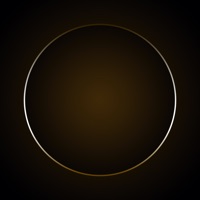
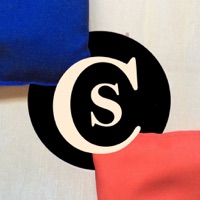



![Mobile C [ C/C++ Compiler ] messages.notwork](https://is4-ssl.mzstatic.com/image/thumb/Purple128/v4/7c/e0/3b/7ce03bbb-f157-e9c6-fcf1-a4cac9de7dab/source/200x200bb.jpg)

