- Disable Pi-hole blocking
- View basic and advanced statistics
- Add domains to your whitelist or blacklist (in bulk)
- Export your list entries
- Sync list entries between two instances
- Full Query Log with search and filters
- Live Log which shows queries in real-time
- Manage Local DNS and CNAME records
- Support for up to 4 Pi-hole instances with combined statistics and queries
- Support for scanning Pi-hole token QR code
- Support for SSL and reverse proxies
- Widgets
- Siri Shortcuts and Quick Action
- Share Extension for quick white/blacklisting
- VoiceOver support
- FaceID/TouchID lock
- Dark Mode, custom color schemes, alternative app icons
- Optimized design for iPadOS and macOS
- Clean and modern 100% SwiftUI design
- View basic statistics on Apple Watch and Apple TV
- Complications on Apple Watch
- Require Passcode on Disable on Apple TV
- Total Queries
- Queries/Percentage Blocked
- Blocklist + Gravity Last Updated
- Temperature and Memory Usage
- Graph Queries Overtime
- Top Allowed Domains
- Top Blocked Domains
- Top Clients
- Unique Domains/Clients
- Clients Ever Seen
- Queries Per Domain/Client
- Query Types
- Forward Destinations
- Pi-hole Version
- API Info
- DNS Cache
- Database Size


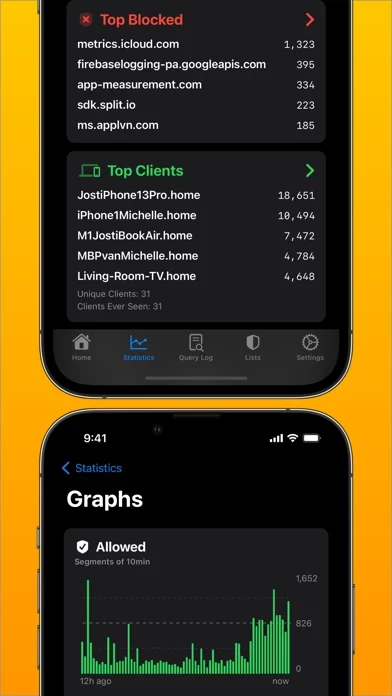
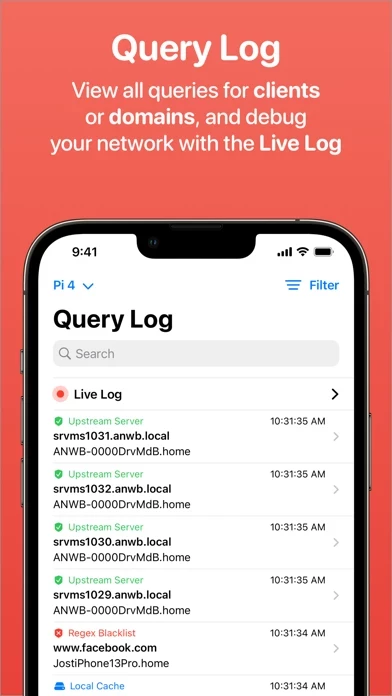
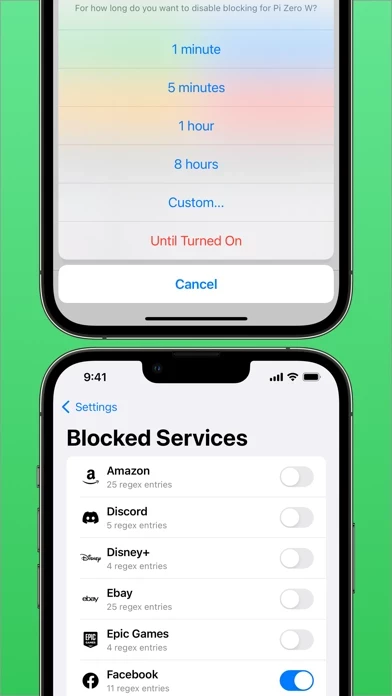

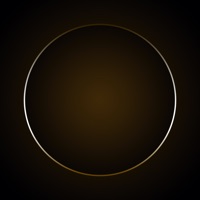
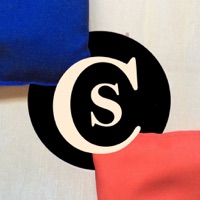



![Mobile C [ C/C++ Compiler ] Reviews](https://is4-ssl.mzstatic.com/image/thumb/Purple128/v4/7c/e0/3b/7ce03bbb-f157-e9c6-fcf1-a4cac9de7dab/source/200x200bb.jpg)

