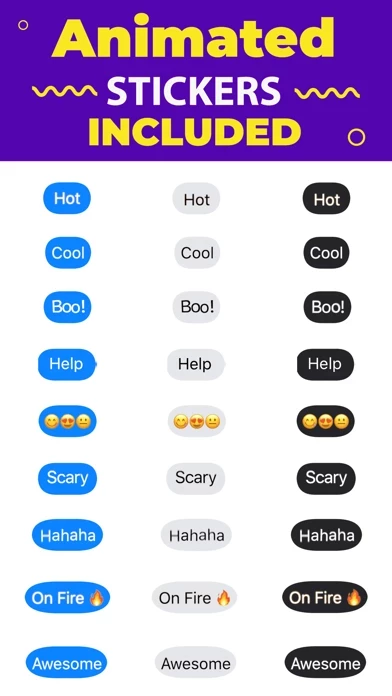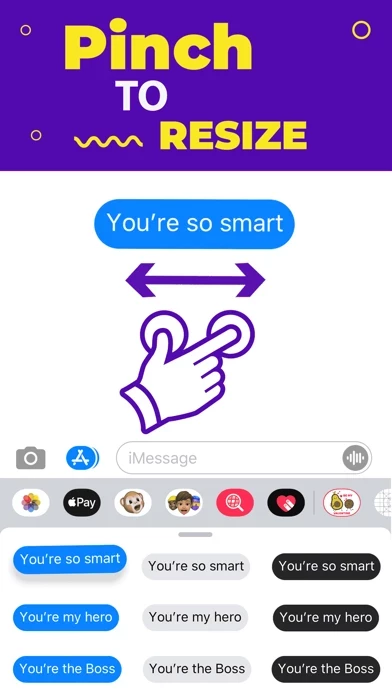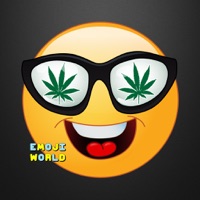Swapper: Reverse Text Bubbles Software
Company Name: Arturo Estrada De Leon
Swap Overview
This sticker app pack is going to help sharing your emotions and ideas in a funny style with your iMessage contacts.
Peel and stick them over other conversation bubbles, images, photos, even on other stickers.
Official Screenshots
Product Details and Description of
This sticker app pack is going to help sharing your emotions and ideas in a funny style with your iMessage contacts. Give it a twist, with a grain of intensity to your conversations adding iMessage Effects. There is a wide variety of this app Stickers you can choose from this app. Peel and stick them over other conversation bubbles, images, photos, even on other stickers. You can resize them, using pinch gesture when you peel them.
Top Reviews
By Usisksbdj
Love 👏 This 👏 App👏
I love this app! I just downloaded it and it’s great! I love how there is no trial and you don’t have to pay for much of the things we need the most like the yes text or No text. I also love the variety they make it look realistic. The app is great but I think I have a request if you don’t mind. Maybe when you drag and out the sticker on the text maybe make it auto stick to fit directly on the text so it looks real. Even if the text is to long to cover all it would still be more convenient :) thx again for this amazing app
By #Funniestgame
Loving this app
This app is so cool I’m going to try it with my dad and he is going to be mad but It’s worth it! I love this app so much I saw a ad of it and wanted it so badly so I searched for 3 HOURS to find it, that’s how much I love it! You should by this app and one fo the photos are funny where it says “your the boss” and then someone says “I didn’t say that” and then the other person says “sure u did”. It’s so funny and this app is great buy it please my mom just downloaded it and then is sending her friends “hi!” and then when the type she is making it something else! Buy the app!
By roblox hater101
Instructions
If all you have are just words that move than scroll down and you'll see a few more words that aren't moving than you can keep scrolling and you'll find more but you might be here on how to use the stickers we'll first you hold you finger on a sticker and move it to the message that you want to put the sticker on than you perfectly match it with the word you want to put it on and that's how you use it. But the app is amazing.