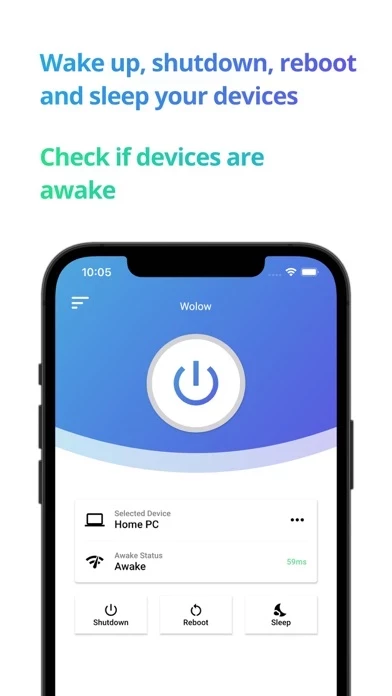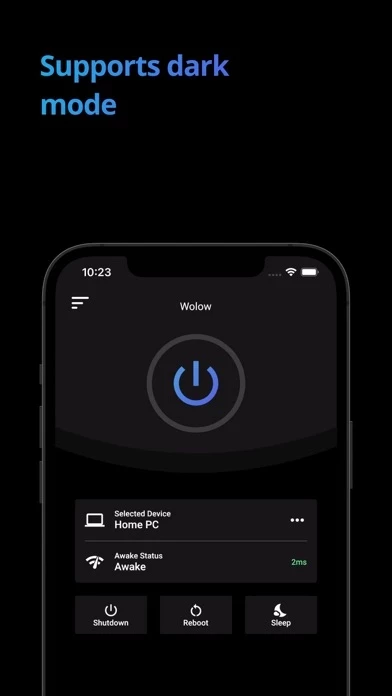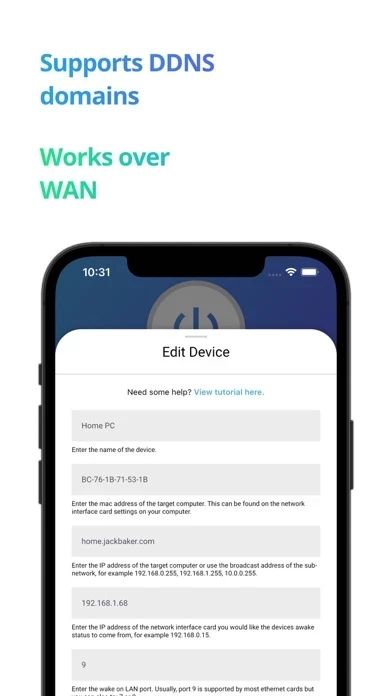Wolow Reviews
Published by Jack Baker on 2024-08-14🏷️ About: Wolow is a wake on LAN app that allows you to remotely start up a computer by sending a "magic packet" request. Simply add a device configuration inside the app, select the device you would like to start up and then press the power button and as long as your configuration is correct you can watch your computer startup.