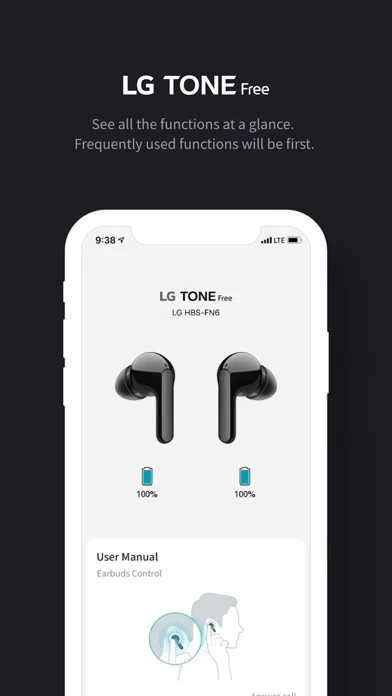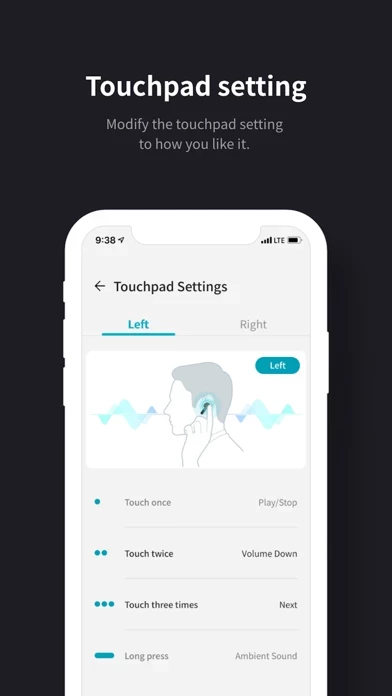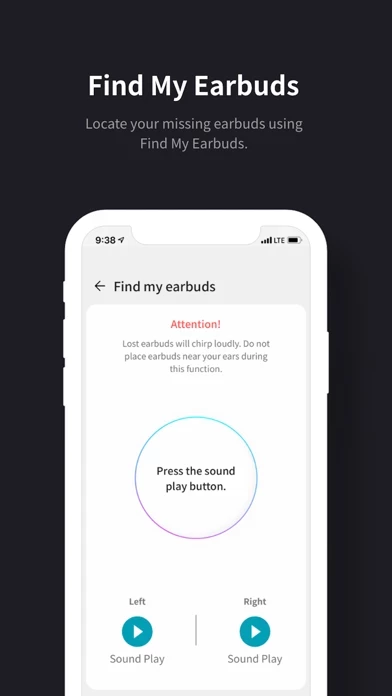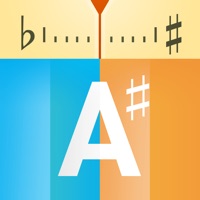LG TONE Free Reviews
Published by LG Electronics, Inc. on 2025-04-16🏷️ About: New Tone Free app for LG TONE Free, true wireless earbuds. [Supported models] - HBS-FN4/5U/5W/6/7, TONE-FP8 Series, TONE-FP3, TONE-TF8Q Series, TONE-T90Q Series, TONE-T80Q Series, TONE-TF7Q Series, TONE-T60Q Series - Necband models: HBS-830, HBS-835, HBS-835S, HBS-930, HBS-1010, HBS-1120, HBS-1125, HBS-XL7, HBS-SL6S, HBS-SL5, TONE-NP3 [Optional Access Permissions] - Location .