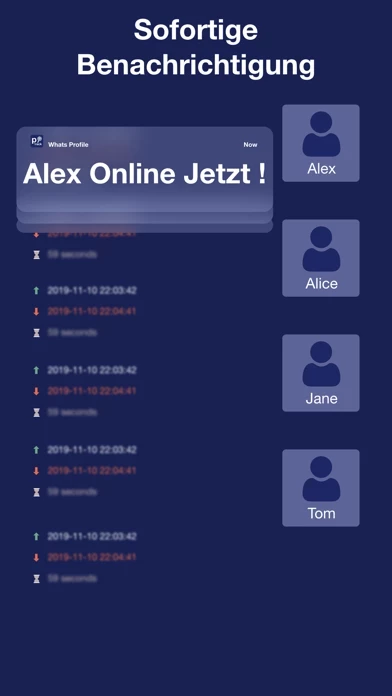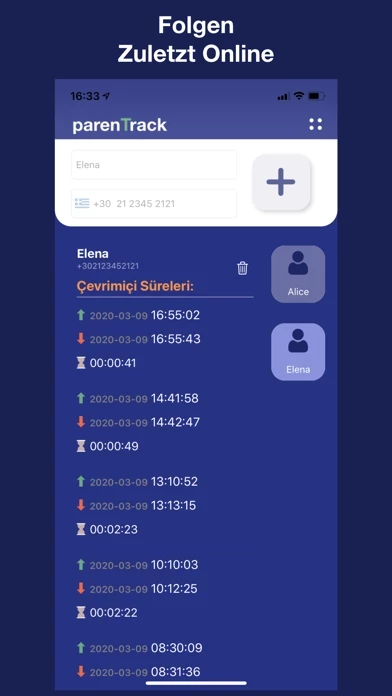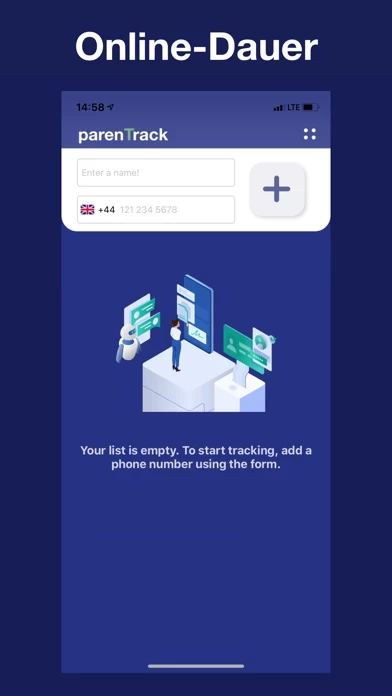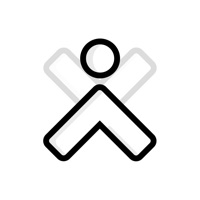Whats Profile Online Tracker Reviews
Published by Emre Bilir on 2020-04-27🏷️ About: Get the most detailed and reliable online time report with PTrack for your children. Features Track social media's activities Track when it's online and learn online time Find out last seen time View detail reports about online timing Receive instant notifications Subscriptions You can manage your subscriptions and turn off auto-renewal in your Account Settings after purchase.