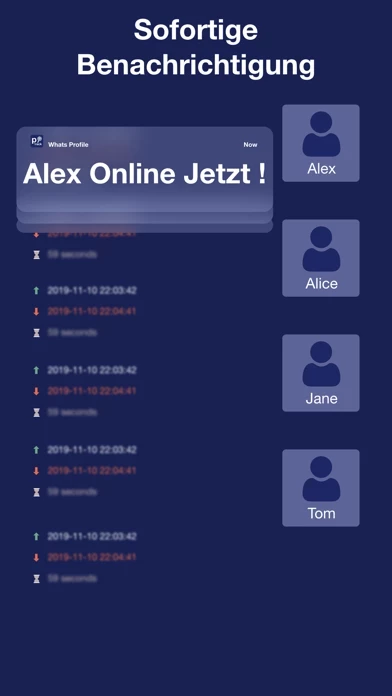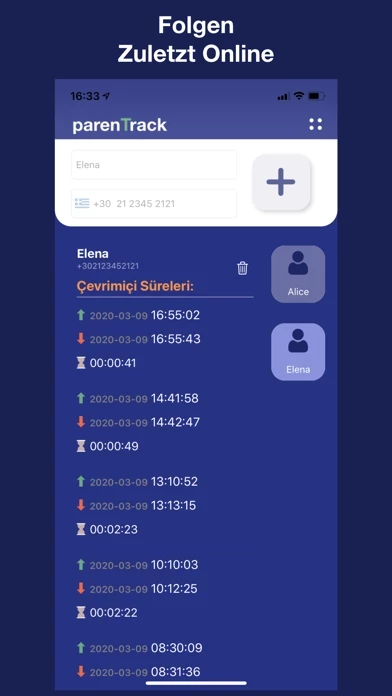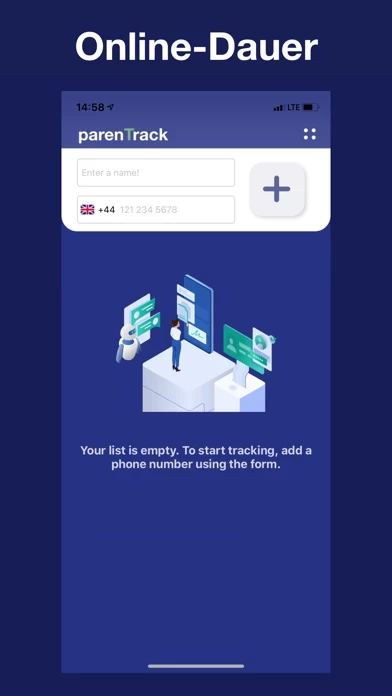Zuletzt Online for WhatsApp Erfahrungen und Bewertung
Veröffentlicht von Emre Bilir on 2020-04-27🏷️ Über: Schnellstes und genauestes Berichtstool für WhatsApp. Es funktioniert, auch wenn es dich einschränkt! Merkmale Online-Zeit verfolgen Verfolge, wann es online ist und wie lange Finde heraus, wann es zuletzt online war Detail-Berichte zum Online-Timing Sofortige Benachrichtigungen erhalten Subscriptions You can manage your subscriptions and turn off auto-renewal in your Account Settings after purchase.