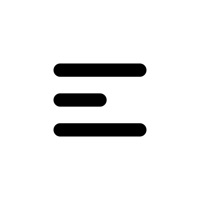Contact Notepad Markdown Support
Company Name: giddyapp
About: Sometimes you just need a place to jot down a quick note or draft an email or
text on the fly. Write your draft and immediately copy or share to another app.
Notepad Markdown Customer Service 💢
The following contact options are available: Pricing Information, Support, General Help, and Press Information/New Coverage (to guage reputation). Discover which options are the fastest to get your customer service issues resolved.
NOTE: If the links below doesn't work for you, Please go directly to the Homepage of giddyapp
Verified email ✔✔
E-Mail: alam@sliceofapi.com
Website: 🌍 Visit Scratch Pad Website
Privacy Policy: https://alam-ai.github.io/android-scratchpad/PRIVACY
Developer: alam.ai
3 Most reported problems 😔💔
Simple and clean design.
by KXNG DAVID
I like the convenience of having a notepad easily accessible from my Mac’s menu bar. I just wish there was an additional page and Bullet Point options.
Please add these features.
Nice Simple App
by Jamiecoates
I like the simplicity of the app. Although I like it, I do not see the reason to use this over IA Writer if you own that app. The look and feel of this app is very close to IA Writer. The main difference between the two is Qd has an icon in the menu bar and IA Writer does not. I am not knockng down this app but rather just noting some observations. If you don't own IA Writer then I recommend this app. Support the developer because they did a good job.
Wonderful first effort!
by Takeoutchick
You can tell that the developer put a lot of work into this app. It contains a lot of bells and and whistles, like sync and optional checkboxes for checklists. Entering the initial data was easy and fun.
The only problem is that my checklist page is very long and detailed, and now it is becoming harder to enter new data. When I try, the page moves and I can’t see what I have written. For that reason, sometimes I inadvertently skip a line.
Please find a solution.
Have a Problem with Notepad Markdown: Quick Draft? Report Issue
Why should I report an Issue with Notepad Markdown: Quick Draft?
- Pulling issues faced by users like you is a good way to draw attention of Notepad Markdown: Quick Draft to your problem using the strength of crowds. We have over 1,000,000 users and companies will listen to us.
- We have developed a system that will try to get in touch with a company once an issue is reported and with lots of issues reported, companies will definitely listen.
- Importantly, customers can learn from other customers in case the issue is a common problem that has been solved before.
- If you are a Notepad Markdown: Quick Draft customer and are running into a problem, Justuseapp might not be the fastest and most effective way for you to solve the problem but at least you can warn others off using Notepad Markdown: Quick Draft.