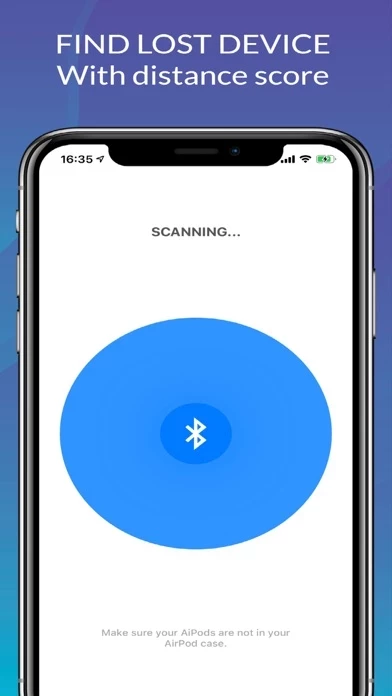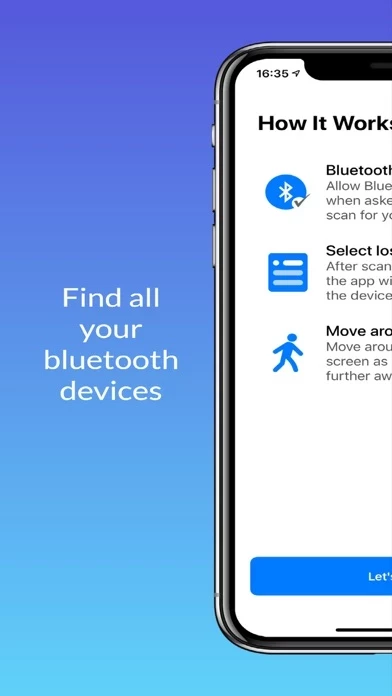Earbuds Locator- Device Finder Software
Company Name: Dmitriy Motorin
Earbuds Locator Device Finder Overview
Earbuds Locator will helps you to find your lost devices within seconds.
Earbuds Locator helps you to find your lost Earbuds, Pencil, BEATS, BOSE, Bit finder, Watch and more.
Lost your Earbuds, headphones, Fitbit tracker or phone ? Now you can Find one of your Earbud or both Earbuds easy.
Lost your device? This App helps you finding your Phone, Tablet or Watch within seconds.
Need help finding your Earbuds? Use Earbuds Locator to see your Earbuds on a map, play a sound to locate them, and get back to wireless listening.
Official Screenshots
Product Details and Description of
Lost your Earbuds, headphones, Fitbit tracker or phone ? Now you can Find one of your Earbud or both Earbuds easy. Earbuds Locator will helps you to find your lost devices within seconds. Earbuds Locator helps you to find your lost Earbuds, Pencil, BEATS, BOSE, Bit finder, Watch and more. Lost your device? This App helps you finding your Phone, Tablet or Watch within seconds. ► DEVICE TRACKER & LOCATOR The device tracker shows you all the devices that are near you. Find and locate your bluetooth device. You will never lose your earbuds anymore ► DISTANCE METER Select one specific device and see the calculated distance score. Observe how this score changes as you move to find your lost devices. ► COMPATIBLE DEVICES FIND your earbuds supports the following devices: - Apple Devices - Portable Speakers - Fitness Tracker, Fitbit tracker, - and many more devices ► WHAT ELSE Need help finding your Earbuds? Use Earbuds Locator to see your Earbuds on a map, play a sound to locate them, and get back to wireless listening. DISCLAIMER: We are not affiliated with the mentioned companies in any way. We only developed and tested our App with these devices. Fitbit is a registered trademark or trademark of Fitbit, Inc. and/or its affiliates in the United States and other countries. ► HOW IT WORKS 1. Open app. 2. Select the device you want to find. 3. Move around so that the shown Distance Meter increases. 4. Your device should be near you. ►Features: 1.Works with any Bluetooth 4.0 device,and can track the device. 2.Show the exact distance between you and your lost device 3.Works indoors and outdoors 4.User friendly and very easy to use
Top Reviews
By Dylanger Alessandrucci
Helped me find one lost AirPod Pro
I bought AirPod Pro last night for $249. This morning I was blowing leaves and took of one of my AirPods to put them in my pocket. 15 minutes later I realized that it’s not in my pocket. I started looking everywhere but it was impossible to find it in the lawn that was full of leaves. I downloaded this app and even though it’s not perfect. The percentage is supposed to get closer to a 100% when you’re closer to the lost AirPod but it was going up and down. It took me 5 minutes until I reached one spot where it got close to 90%. I started looking for in that that area and lo and behold I find it. I was so relieved. It’s a free app and saved me $249. One more cool feature is it gives you the ability to search for one of both AirPods. I recommend this app to anyone who has lost their AirPods and it’s free.
By Estal Nye
Holy crap.. saved my life..
Okay so, it was my grandmas 90th birthday today, (wish her happy birthday!) and as soon as we were leaving, I check my AirPods and one of them is lost. I have an absolute panic attack, tell my dad, “We aren’t going ANYWHERE until we find it.” We looked, and my dad said “Why don’t you just download an app?” And I CANNOT be thankful enough for this. We looked for absolute ages, but we found it. This app is the most helpful thing ever. I’m so grateful for it. This story sounds so fake, but it just happened. It’s real. I 100% recommended this to everyone.
By Saxon Duigan
I need help…
Ok, here’s the thing. I really like the app. I lost my air pod pros and I found one of them with the app, in my room, where I fell asleep with them on, the only place they would be, but only that ONE. I need to find the other, but it seems to only be tracking the one I found. I tried putting it in the case, restarting the app, and even taking it out of the room. But it will not stop tracking my first air pod. It picks up no signal in the one room where it would be. The app is great, I just think I’m doing something wrong.