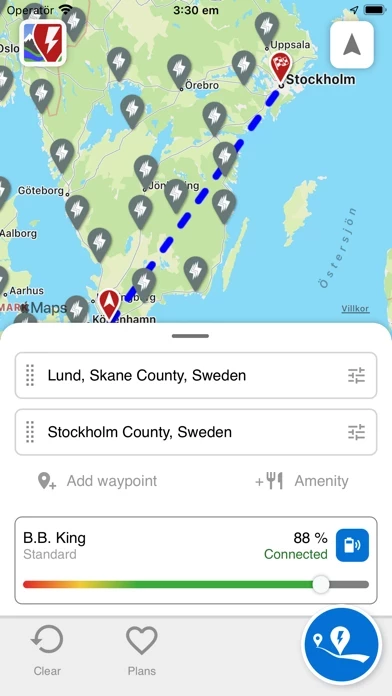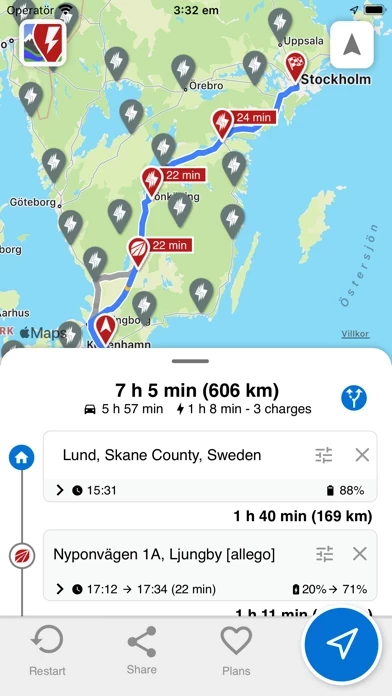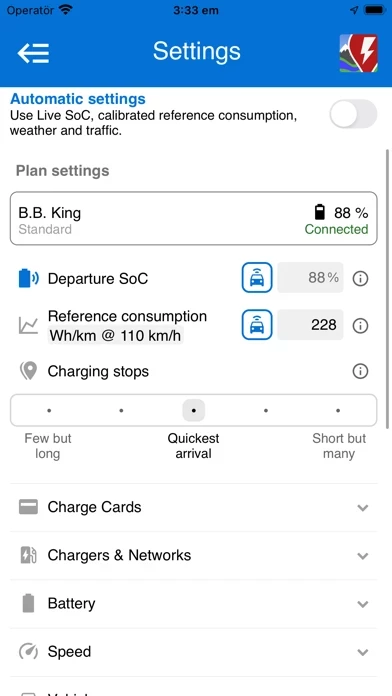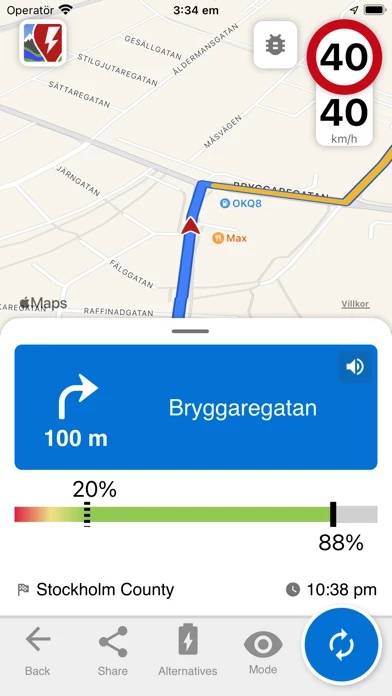A Better Routeplanner ABRP Reviews
Published by Iternio Planning AB on 2025-05-14🏷️ About: A Better Routeplanner (ABRP) is the world's most respected service to plan, learn and dream about Electric Vehicles - EVs. Simply select your vehicle model, enter your destination and hit plan to get a full trip plan including charge stops and trip duration.