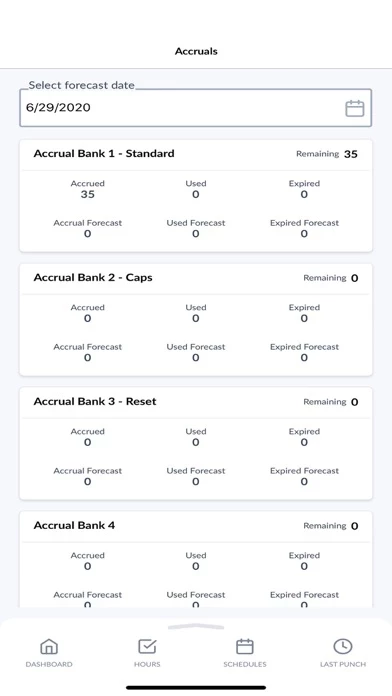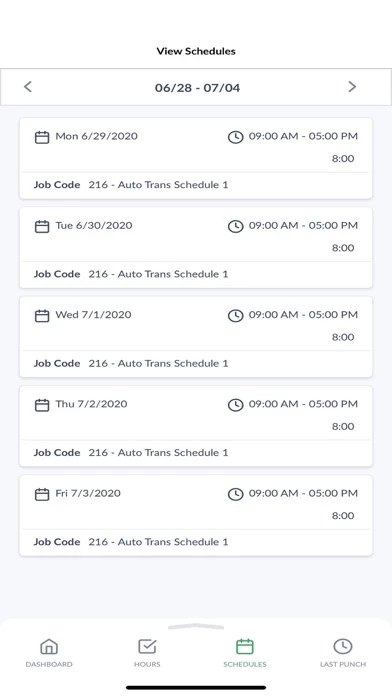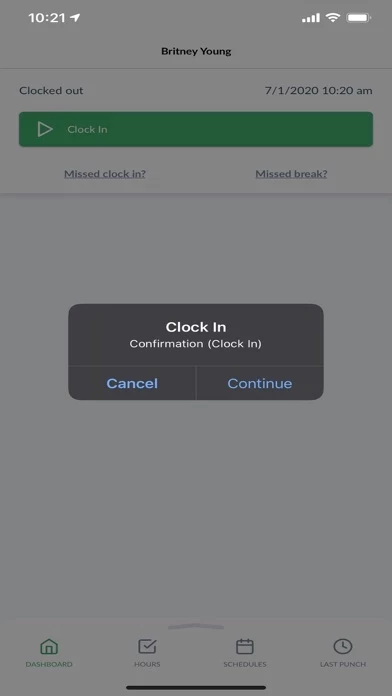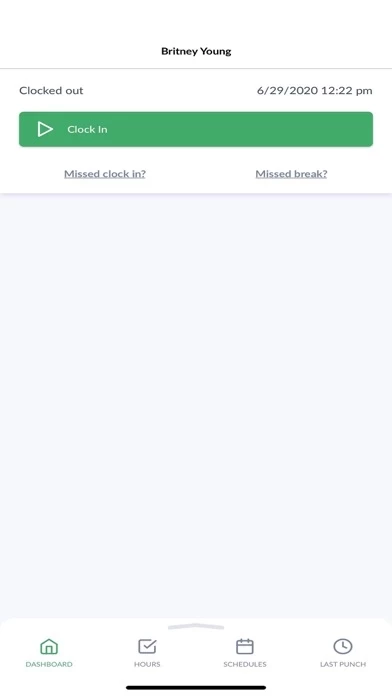This helps you make your employees more efficient by ensuring they have the mobile tools they need to succeed in today’s dynamic working environment while you continue to manage their access and avoid confusion.
With our mobile application you will have a safe, remote and mobile single-user device option that enables your employees to interact with TCP whenever and wherever they need to, without compromising your management capabilities.
TCP MobileClock is part of a workforce management solution that is meant to make the day-to-day easier; everything an employee can do in the app is granted by managers.
When an employee punches in using the app, the corresponding location can be easily seen on a map view for managers.
And with Geofencing, managers can even designate an employee’s access based on their location.