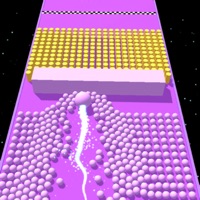Contact Wilderless Support
Company Name: Robert Kabwe
About: COMPATIBILITY
iPad Pro, iPad Air 4, iPhone X and up.
A HUGE PROCEDURALLY
GENERATED OPEN WORLD
No enemies.
Wilderless Customer Service 👿🤬😡😠💢😤
Listed below are our top recommendations on how to get in contact with Wilderless. We make eduacted guesses on the direct pages on their website to visit to get help with issues/problems like using their site/app, billings, pricing, usage, integrations and other issues. You can try any of the methods below to contact Wilderless. Discover which options are the fastest to get your customer service issues resolved..
The following contact options are available: Pricing Information, Support, General Help, and Press Information/New Coverage (to guage reputation).
NOTE: If the links below doesn't work for you, Please go directly to the Homepage of Robert Kabwe
Verified email
Contact e-Mail: robert@protopop.com
Privacy & Terms:
https://www.youtube.com/watch?v=6x3DeLJyR3w
https://www.instagram.com/protopopgames/
https://www.youtube.com/user/ProtopopGames/
https://www.facebook.com/protopopgames/
Read 3 Customer Service Reviews 😭😔💔
App Constantly Crashes on IPhone 14 Pro
by MattB_2692273833
I was able to open the game once and start a world, but the game crashed when I jumped in the water and now crashes any time I try to play any world on any quality settings. This is on an iPhone 14 Pro, so it should be able to at least handle some degree of the game. Even the “reset game” option in settings does nothing to fix it. I tried uninstalling/reinstalling the app, and even setting the quality way below the recommended “optimize” settings but the best it got me was less than 10 seconds in a world before the app crashed and I was back at square 1.
Unfortunate because I had high hopes for this game :/
Update: I set it to the lowest possible settings and the game runs (at least for the 30 second duration I played it) before stopping.
App Constantly Crashes on IPhone 14 Pro
by MattB_2692273833
I was able to open the game once and start a world, but the game crashed when I jumped in the water and now crashes any time I try to play any world on any quality settings. This is on an iPhone 14 Pro, so it should be able to at least handle some degree of the game. Even the “reset game” option in settings does nothing to fix it. I tried uninstalling/reinstalling the app, and even setting the quality way below the recommended “optimize” settings but the best it got me was less than 10 seconds in a world before the app crashed and I was back at square 1.
Unfortunate because I had high hopes for this game :/
Update: I set it to the lowest possible settings and the game runs (at least for the 30 second duration I played it) before stopping.
App Constantly Crashes on IPhone 14 Pro
by MattB_2692273833
I was able to open the game once and start a world, but the game crashed when I jumped in the water and now crashes any time I try to play any world on any quality settings. This is on an iPhone 14 Pro, so it should be able to at least handle some degree of the game. Even the “reset game” option in settings does nothing to fix it. I tried uninstalling/reinstalling the app, and even setting the quality way below the recommended “optimize” settings but the best it got me was less than 10 seconds in a world before the app crashed and I was back at square 1.
Unfortunate because I had high hopes for this game :/
Update: I set it to the lowest possible settings and the game runs (at least for the 30 second duration I played it) before stopping.
Have a Problem with Wilderless? Report Issue
Why should I report an Issue with Wilderless?
- Pulling issues faced by users like you is a good way to draw attention of Wilderless to your problem using the strength of crowds. We have over 1,000,000 users and companies will listen to us.
- We have developed a system that will try to get in touch with a company once an issue is reported and with lots of issues reported, companies will definitely listen.
- Importantly, customers can learn from other customers in case the issue is a common problem that has been solved before.
- If you are a Wilderless customer and are running into a problem, Justuseapp might not be the fastest and most effective way for you to solve the problem but at least you can warn others off using Wilderless.
Stop Ridiculous Charges.
Prevent apps from taking your money without permission. Get a free Virtual Credit Card to signup for Subscriptions.
Get Started now →