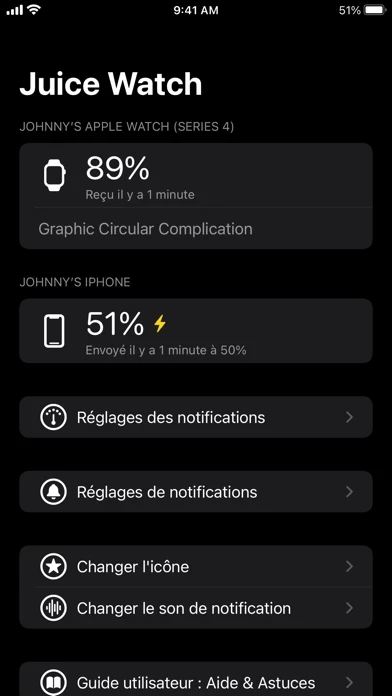After installing JuiceWatch on my phone and watch, I received a fully charged alert once my watch reached 98%. However, after receiving this first notification immediately after installing JuiceWatch , Juice Watch has failed to work correctly. When I charge my watch to full battery, no notifications appear. The only way I’ve found to get the notifications to trigger is to open the Juice Watch app on both my watch and phone at the same time. Once I do that, all of the sudden Juice Watch realizes that the watch’s battery is full and sends the notification. But at that point the notification is useless because I have to observe that my watch is at full battery prior to opening the Juice Watch app in order to fire the notification. To troubleshoot, I put Juice Watch into the Favorites Dock on my watch as well as the complication on the active watch face, but this had no effect.
Bottom line: Juice Watch does not send fully charged notifications unless JuiceWatch is open on both the watch and the phone.