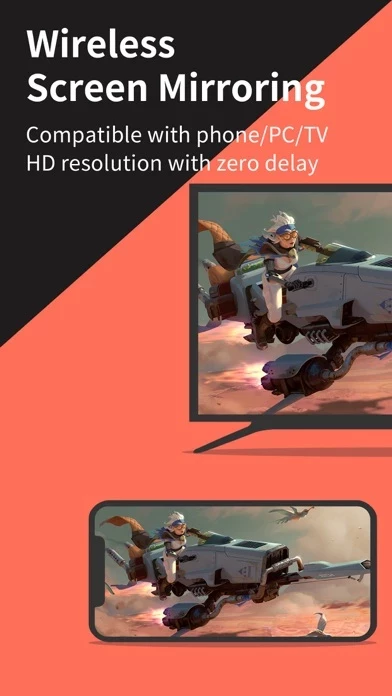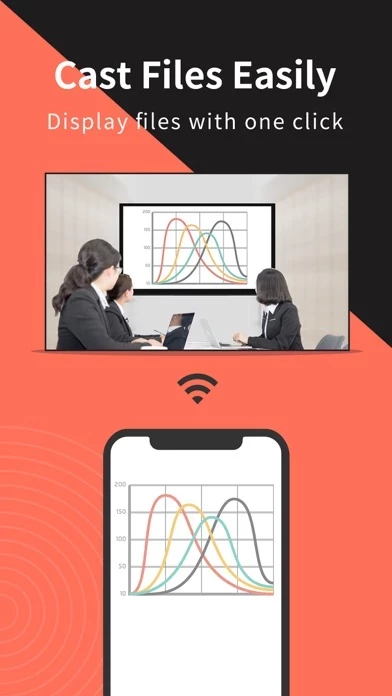Screen Mirroring Reviews
Published by Wangxu Technology Co., Ltd on 2024-01-24🏷️ About: LetsView is a free screen mirroring tool that allows users to cast their phone screen and other smart devices to PC and TV. It also enables users to mirror their computer screen to iPhone and iPad for recording and video mirroring. The app is compatible with multiple platforms and supports live streaming on various platforms such as YouTube, Twitch, and Instagram. It also offers remote cast, document casting, and control PC from phone features.