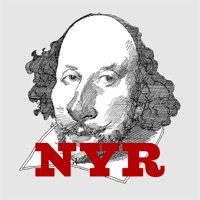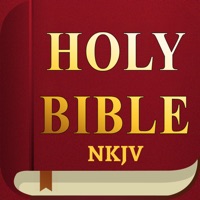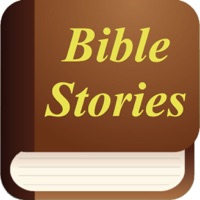Contact New York Public Library NYPL Support
Company Name: The New York Public Library
About: The New York Public Library has been an essential provider of free books, information, ideas, and
education for all New Yorkers for more
Headquarters: New York, New York, United States.
New York Public Library NYPL Customer Service 💢
The following contact options are available: Pricing Information, Support, General Help, and Press Information/New Coverage (to guage reputation). Discover which options are the fastest to get your customer service issues resolved.
Verified email ✔✔
E-Mail: gethelp@nypl.org
Website: 🌍 Visit New York Public Library (NYPL) Website
Privacy Policy: https://www.nypl.org/privacy
Developer: OCLC Capira
More Matches
Get Pricing Info for The New York Public Library (NYPL)Contact The New York Public Library (NYPL)! Or Contact Support
Need help using The New York Public Library (NYPL)? Try their Help Center now!
The New York Public Library (NYPL) in the News!
Social Support and Contacts
The New York Public Library (NYPL) on Facebook!
The New York Public Library (NYPL) on Twitter!
The New York Public Library (NYPL) on LinkedIn!
4 Most reported problems 😔💔
I mailed a Donation check # 130 for $25.00 in October 2022. My free gift:: Tote Bag Please inform me,when i can expect delivery. Thank You STEVE A. JATKOWSKI 199 - 30TH STREET APT.O BROOKLYN,NY 11232 718.788.5264 GOLLY.GEE.7891@redacted THANK YOU
Mobile check out? Yuck
by Bleecker44
I’m not sure this has been thought through
I, I think like most people, leave my wifi on on my phone
At the library it does reconnect as it is a remembered network
But I still need to open a browser page to accept the terms and conditions. I may need to do this unpredictably again if my browser was refreshed or the NYPL branch network was
Otherwise the mobile checkout will get stuck as it can’t connect (it just said “loading” rather than something useful).
Alternatively I can shut off wifi on my phone. And of course remember to turn it in again later so I don’t use up my data plan.
This seems like a good deal of bother to just take out a book.
If I use the kiosk in my branch I have to remember to first scan my library card and then the NYPL barcode on the book(s).
Easier but still have to remember the sequence as there are no instructions at the kiosk (at least at my local branch)
Again, is this really worth it? Maybe if there are long lines, which I don’t see at my branch.
Most of this seems like technology for technology’s sake. A solution looking for a problem, which invariably causes other problems
Bottom line - perhaps useful at peak times once folks learn all this but when not peak then librarian check out is much easier and faster and hopefully will remain available.
Terrible App
by Rcon23
After going years without a dedicated app it’s astounding that one of the greatest libraries in the would couldn’t do better. Instead of consolidating all library information in one app, you have to go to Simply E for digital information. It’s not optimized for iPads so it’s just phone size on the screen. Someone in app development should take a look at the Brooklyn Public Library app for features and user interface.
Right up to the twentieth century
by Blackbeard 333
Doesn’t deal with e books so you need another app for that. They suggest SimplyE but you can’t find most ebooks that way so you have to search using Libby and/or Overdrive as well. They need to hire a programmer who understands how things should work in 2020.
Have a Problem with New York Public Library (NYPL)? Report Issue
Why should I report an Issue with New York Public Library (NYPL)?
- Pulling issues faced by users like you is a good way to draw attention of New York Public Library (NYPL) to your problem using the strength of crowds. We have over 1,000,000 users and companies will listen to us.
- We have developed a system that will try to get in touch with a company once an issue is reported and with lots of issues reported, companies will definitely listen.
- Importantly, customers can learn from other customers in case the issue is a common problem that has been solved before.
- If you are a New York Public Library (NYPL) customer and are running into a problem, Justuseapp might not be the fastest and most effective way for you to solve the problem but at least you can warn others off using New York Public Library (NYPL).