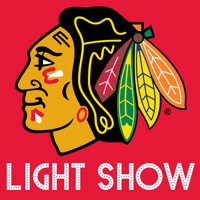Contact Scener Support
Company Name: Scener Inc.
About: Scener is the virtual movie theater where you can interact with friends remotely over video chat
while watching your favorite programs.
Headquarters: Seattle, Washington, United States.
Scener Customer Service 💢
The following contact options are available: Pricing Information, Support, General Help, and Press Information/New Coverage (to guage reputation). Discover which options are the fastest to get your customer service issues resolved.
NOTE: If the links below doesn't work for you, Please go directly to the Homepage of Scener Inc.
Verified email
Contact e-Mail: hello@scener.com
Verified email ✔✔
E-Mail: support@scener.com
Website: 🌍 Visit Scener Website
Privacy Policy: https://scener.com/terms#privacy
Developer: Scener
More Matches
Get Pricing Info for ScenerContact Scener! Or Contact Support
Need help using Scener? Try their Help Center now!
Scener in the News!
Social Support and Contacts
Scener on Facebook!
Scener on Twitter!
Scener on LinkedIn!
3 Most reported problems 😔💔
Worst ever
by Sayrejeri
I tried setting up a watch show with me and my friend but it would not let us join each other and stream the movie and was very complicated and didn’t end up working
Horrible Glitch
by Hdhdbmfmfbdvzhsndnzs
I really wanted this to work. However when I log into it from Snapchat it doesn’t log in and when I press the terms and conditions so I can agree with it and enter the app it just sends me back to the home screen. I strongly don’t recommend this app.
Possible updates i’ll like to see...:
by Rkplater
1. make a private theater & invite your friends, & you can choose to mute/unmute people & yourself. (So if someone won’t stop talking or won’t mute themselves, the host can mute or kick them out.)
2. You can choose to show your face to only private theaters & be able to turn face-cam on & off.
3. & there could also be a chat icon in a corner while watching the movie. So when see notifications indicating your friends are typing, you can open it & can text like you’re on messages. you can exit it & the movie will still be playing.
4. Or the host can create a theater with a chat or not, etc.
5. A variety of more bitmoji stickers or the whole bitmoji keyboard.
6. Choose to enlarge/shrink screen maybe?
~idk, just some ideas & ik it’s a lot but i see so much potential in this app ☺️!!~
Have a Problem with Scener? Report Issue
Why should I report an Issue with Scener?
- Pulling issues faced by users like you is a good way to draw attention of Scener to your problem using the strength of crowds. We have over 1,000,000 users and companies will listen to us.
- We have developed a system that will try to get in touch with a company once an issue is reported and with lots of issues reported, companies will definitely listen.
- Importantly, customers can learn from other customers in case the issue is a common problem that has been solved before.
- If you are a Scener customer and are running into a problem, Justuseapp might not be the fastest and most effective way for you to solve the problem but at least you can warn others off using Scener.