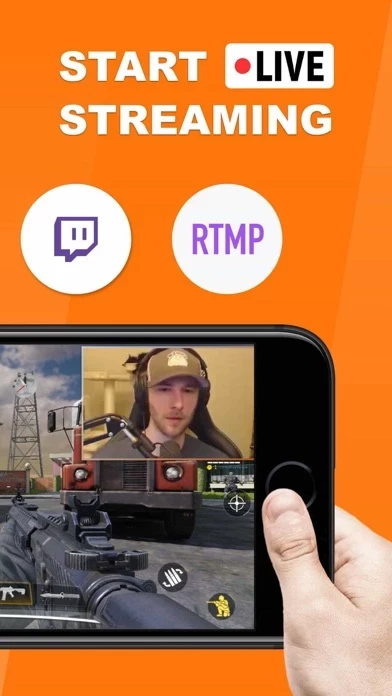Screen Recorder Reviews
Published by Connects Ltd on 2022-03-14🏷️ About: ACE Recorder is a screen recorder and stream creator app that allows users to livestream their screen to YouTube and Twitch, as well as record screen videos. The app also features a video editor with filters, speed adjustment, and the ability to add subtitles. Users can also use Face Cam to add video reactions and audio comments to their recordings.