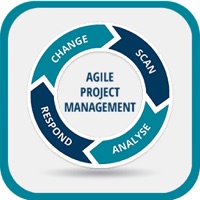Contact TeamLink Video Conferencing Support
Company Name: Cybrook Inc.
About: TrackView is a cross-platform app connecting smartphones, tablets & PCs into a security network for
the whole family at home & on-the-go!
Headquarters: Santa Clara, California, United States.
TeamLink Video Conferencing Customer Service 💢
The following contact options are available: Pricing Information, Support, General Help, and Press Information/New Coverage (to guage reputation). Discover which options are the fastest to get your customer service issues resolved.
Verified email ✔✔
E-Mail: support@teamlink.co
Website: 🌍 Visit Video Conference Website
Privacy Policy: https://teamlink.co/privacy.html
Developer: TeamLink
More Matches
Get Pricing Info for Cybrook Inc.Contact Cybrook Inc.! Or Contact Support
Need help using Cybrook Inc.? Try their Help Center now!
Cybrook Inc. in the News!
Social Support and Contacts
Cybrook Inc. on Facebook!
Cybrook Inc. on Twitter!
Cybrook Inc. on LinkedIn!
4 Most reported problems 😔💔
Not downloading app
“Camera off” DOES NOT WORK!
by Mom813
Today, in a conference call my camera was off, and a presenter shared his screen, and I could see myself on his screen. My camera never came on. This is creepy!
Too much delays
by Scarsid
Disappointed we could hardly hear each other while responding to prayer meeting. Too much delay and the reception is so poor.
How many people can get in to the conference
by Shinngur
I think this app is great, even the sound the mic and the wifi, but can anyone tell me how many people can be in the conference
Have a Problem with TeamLink Video Conferencing? Report Issue
Why should I report an Issue with TeamLink Video Conferencing?
- Pulling issues faced by users like you is a good way to draw attention of TeamLink Video Conferencing to your problem using the strength of crowds. We have over 1,000,000 users and companies will listen to us.
- We have developed a system that will try to get in touch with a company once an issue is reported and with lots of issues reported, companies will definitely listen.
- Importantly, customers can learn from other customers in case the issue is a common problem that has been solved before.
- If you are a TeamLink Video Conferencing customer and are running into a problem, Justuseapp might not be the fastest and most effective way for you to solve the problem but at least you can warn others off using TeamLink Video Conferencing.