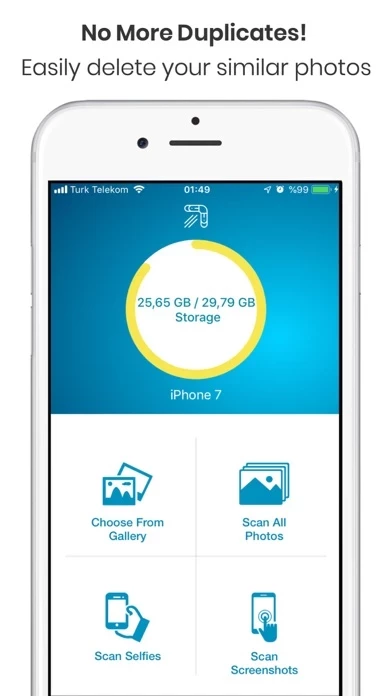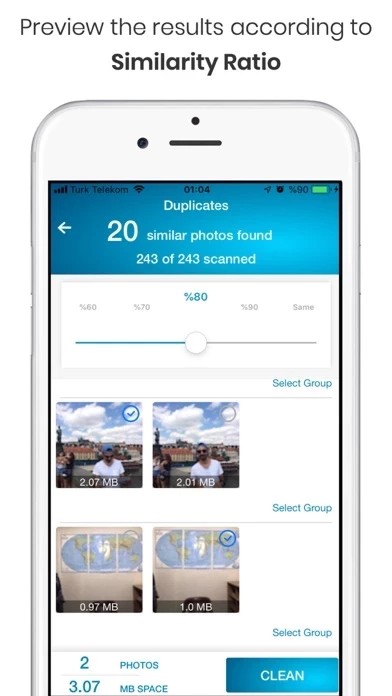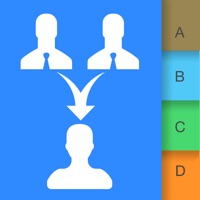Ducl Duplicate Photos Cleaner Overview
With Ducl duplicate photos cleaner app, you can scan your selfies, screenshots or all your photos, and find similar results to a photo you've selected from your gallery.
If you want your photos organized and want to save space at the same time, Ducl is the perfect duplicate photo cleaner app you’ll need.
Official Screenshots
Product Details and Description of
With Ducl duplicate photos cleaner app, you can scan your selfies, screenshots or all your photos, and find similar results to a photo you've selected from your gallery. By selecting the photos you want to clean, you can see the area you will earn and delete unnecessary photos from your gallery. Why use Ducl Duplicate Photos Cleaner ? - Simply scan and search your Photos library for all copies of duplicate photos you don’t need anymore. - You do not have to wait long for the result of a long scan process. You can clean your photos during the scanning process. - You can easily filter the similar photos by according to the similarity ratio. If you want your photos organized and want to save space at the same time, Ducl is the perfect duplicate photo cleaner app you’ll need. Cleaning pictures that are duplicates cannot get easier than this. Useful Information; Ducl puts all the photos you deleted in the Last Deleted album in your gallery. To completely delete your duplicate or similar photos from your gallery and free up memory or recover your photos, follow these steps: - Open the Photos application. - Go to the Recently Deleted album. - Select the desired photo and delete or recover!
Top Reviews
By Emreedemir
Great helper !
It was really useful.
By Razelnutz
Needs some tweaks..l
Concept is good. I honestly I can’t believe that apple doesn’t have photo cleanup built into iOS, so this app provides a helpful service. However, a couple of problems need to be addressed to make it really useful. Scanning your entire photo library (mine is around 20,000 photos) takes a VERY long time, and it doesn’t seem to run in the background. Therefore, you have to stay in the app and make sure the device doesn’t sleep. I spent about 20 minutes scanning and then switched apps, and when I came back I had to start the scan again. Currently there are only 4 scan options: scan selfies, scan screenshots, scan all photos for all duplicates, scan all photos for specific image. Need way more options to make the app truly useful. See suggestions below> Suggestions for developers - (definitely would improve my rating if any were implemented) 1)”Scan by album” - it would be great to be able to scan specific albums. For example, I have a separate album for each year. This would speed up the scanning process 2)”Scan by date range” - filter to set start and end dates to scan. Also would speed scanning process 3)”Refresh scan” - save results of scan, and add refresh button so that you don’t have to rescan every single time Basically, use available metadata to allow user more options to limit the range of photos to be scanned, and the run the photo comparison algorithm only for that subset.
By stepwisecliche
Worked great and then it stopped working
This has been one of three duplicate cleaners I use every couple months to clean out my photo library. It catches things others don’t catch and it’s variable similarity slider has been very helpful. My biggest issue with the app is that if I try to clear too many duplicates at once, it hangs, so I have to clear in small batches. Unfortunately, today it stopped working. I was cleaning some duplicates. I did a batch and on my second pass, the Clean button stopped responding. I tap it and nothing happens. I tried uninstalling and reinstalling. I paid for the app because it was so useful, but now I don’t know what to do. It just doesn’t work. A real bummer.