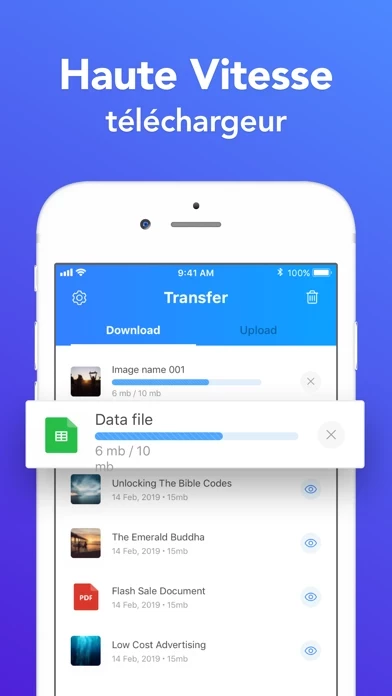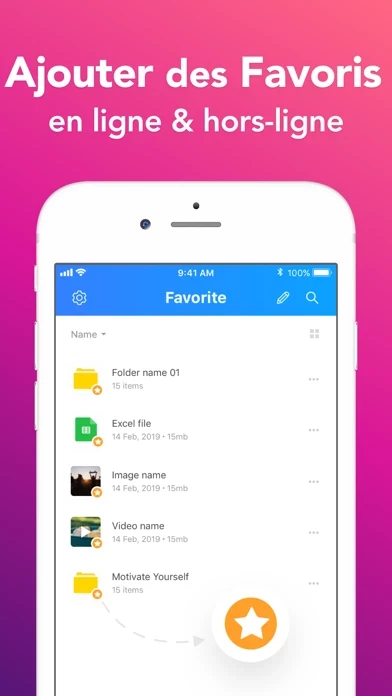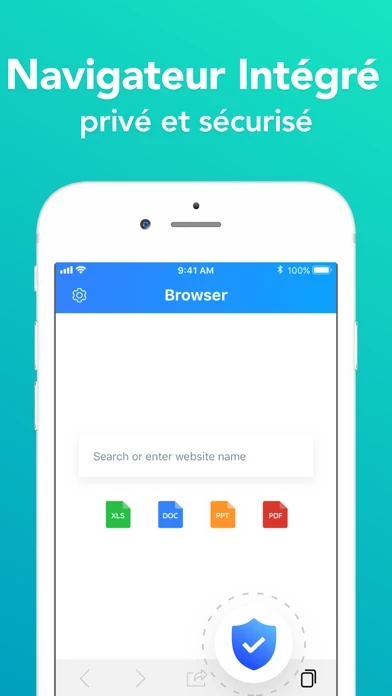Bolt Offline Overview
What is Bolt Offline? Bolt Offline is a cloud file manager and document manager app for iOS devices. It supports multiple cloud storage providers such as Dropbox, Google Drive, OneDrive, and Box. The app allows users to download and upload files to any cloud that it supports. It also features a download manager, file manager, browser and document viewer, and video and music player.
Features
- Download Manager: Fast speed download from multiple clouds with no download limits and support for various file formats.
- File Manager: Organize files in Cloud Offline by folders, copy, move, rename, duplicate, and delete files and folders, and share files and documents via email and other tools.
- Browser and Document Viewer: Easily view images and PDF documents.
- Video Saver and Music Player: Download and play video, audio, and music files from your cloud directly on the app.
- Premium Subscription: Access to current and future premium categories, unlimited folders and favorite files, no advertisements, and more.
- Terms of Service and Privacy Policy: Available on the app.
- Cloud Storage Providers: Bolt Offline supports Dropbox, Google Drive, OneDrive, and Box cloud.
Official Screenshots
Product Details and Description of
Bolt Offline is the one stop Cloud File Manager, Documents Manager for your iPhone,iPad. Bolt Offline supports DropBox, Google Drive, OneDrive and Box cloud and offers function to download and upload to any cloud that Bolt Offline supports. You'll not need to install a separate app for each storage provider that you want to use from your device! FEATURES - Download Manager: • Fast speed download from online multiple clouds (Dropbox, OneDrive and more). • Download no limited with a lot of file formats. - File Manager: • Organizing files in Cloud Offline by folders. • Copy, move, rename, duplicate and delete files, folders, documents. • Share files, documents by email and other tools. - Browser and document: • Easily view images, PDF documents. - Video saver and Music player: Not like other File Manager, Bolt Offline allows you to download video, audio, music files from your cloud and play it on the app directly. Bolt Offline – The top of browser and file manager in App Store. Download now to enjoy greatest features! Premium Subscription Bolt Offline includes an optional auto-renewable subscription to access current and future premium categories (price may vary depending on location): - Subscription start from USD 9.99. + a 1-year subscription - Subscription will unlock: + Unlimited folder + Unlimited favorite files, folders + No Advertisements • Check in app for exact pricing in your region • Payment will be charged to your iTunes account at confirmation of purchase and will automatically renew (at the duration/price selected) unless auto-renew is turned off at least 24 hours before the end of the current period. • Account will be charged for renewal within 24-hours prior to the end of the current period, and identify the cost of the renewal. • Any unused portion of a free trial period, if offered, will be forfeited when the user purchases a subscription to that publication, where applicable • You can manage your subscription and/or turn off auto-renewal by going to your iTunes Account Settings, but refunds will not be given for any unused portion of the term. • Content or services provided during each subscription period Terms of Service: https://www.maplelabs.co/policies/#terms Privacy: https://www.maplelabs.co/policies/#terms For complete access to all Bolt Offline features, you will need to allow access to the cloud account following: DropBox, Google Drive, OneDrive and Box cloud. **Notice: Bolt Offline can not help you download media (video, music,..) contents from third-party resources.
Top Reviews
By 2.666666666666667
Medit
Midas
By This app is very amusing
Nice app😍😍😍😍😍😍😍😍🥰🥰🥰🥰🥰
❤️❤️❤️❤️❤️❤️❤️❤️❤️❤️😍😍😍😍
By magdere
Incomplete
It shows only 2 out of 8 folders and files, no instructions on how to add to favorites, you can’t refresh when in a sub folder, “ contact us” link doesn’t work so I can ask the developer. Also too expensive for what it is.