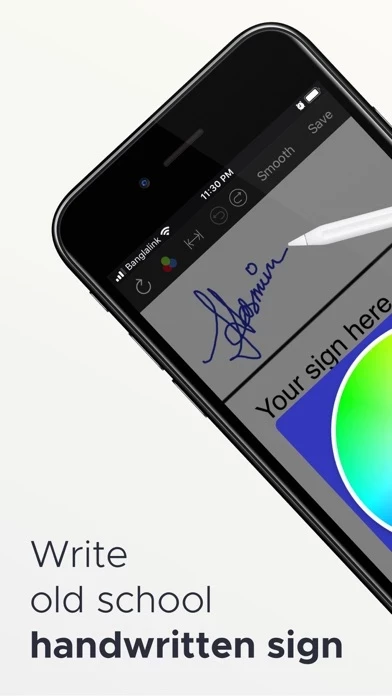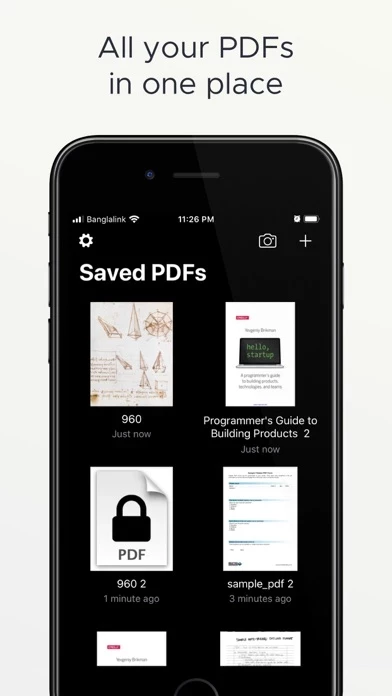- Write vector signature
- Import signature to your PDF
- Add text, note, drawing to fill PDF form
- Undo Redo feature
- Import Images and PDFs from File app
- Long press quick menu for copy, share and delete
- iOS 13 Dark Mode support
- Paper scan using camera and make pdf
- Convert image from photo gallery to pdf
- Duplicate a pdf file
- Rename
- Password protect
- Rearrange pages
- Share as PDF or image
- Copy, delete and share individual page
- PDF Reader with Search feature
- Scan documents, expenses receipts, business cards, paper contracts, handwritten notes, book pages, and articles for further reading and analysis
- Smart page detection, auto capture, crop, rotate, and convert to b&w scanning features
- Convert images to PDF files directly
- Save PDF files on a new file or replace on existing one
- Apple standard share implemented
- Synchronize PDFs in iCloud and access from all your Apple devices
- Print
- Take handwritten notes in PDF files
- Highlight key points in your PDF pages for future reference
- Night and Day Mode
- Pick a color for your signature
- Remember your color and thickness choice for your signature
- Full vector signature with zoom feature
- Rearrange pages within a multipage document