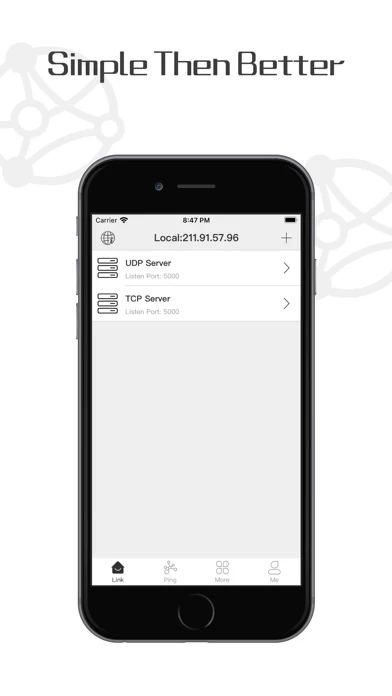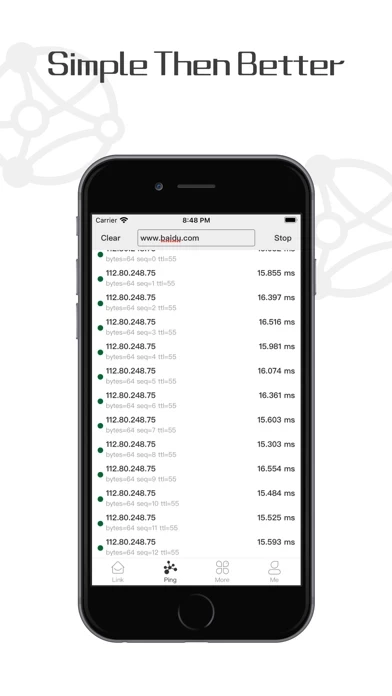iSocketTool Reviews
Published by Xun Zhang on 2025-02-19🏷️ About: The network debugging tool is a TCP&UDP communication debugging tool with rich functions, clear interface, and easy to use. It can assist network maintenance personnel and program developers to debug the network.