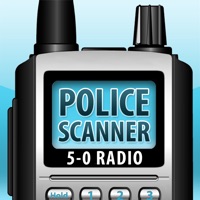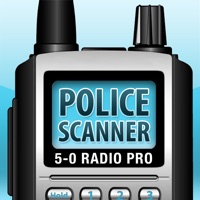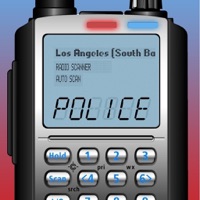Radio Decoder Status
Last Updated on 2024-03-04 by Luke Sadler
I have a problem with Radio Decoder
Are you having issues? Select the issue you are having below and provide feedback to Radio Decoder.
⚠️ Most reported problems ⚠️
Login
50.0%
Not working
50.0%