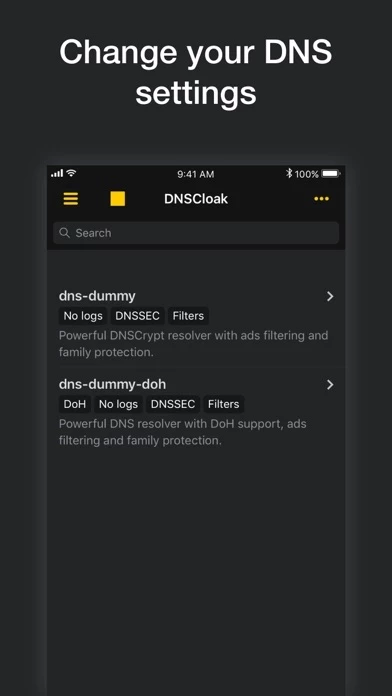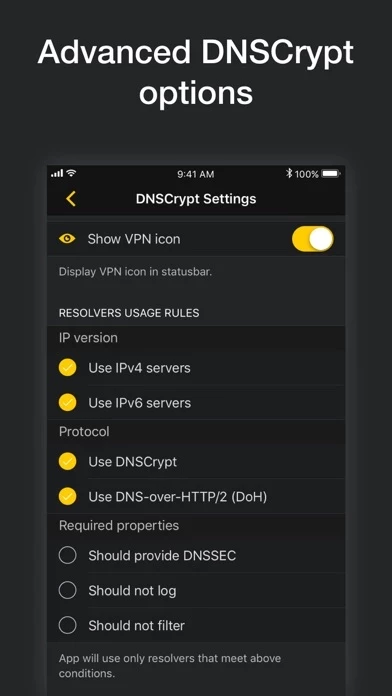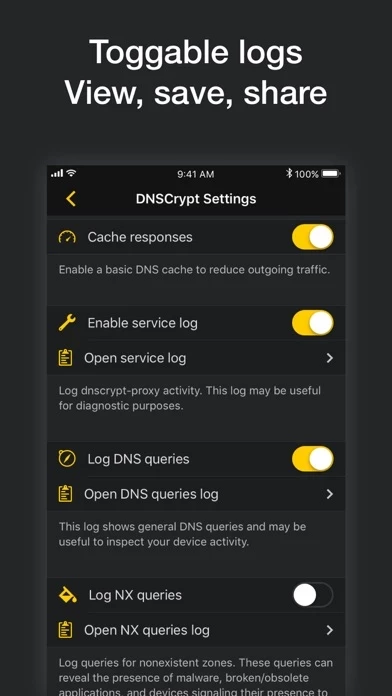DNSCloak Secure DNS client Reviews
Published by Center for the Cultivation of Technology gemeinnützige GmbH on 2021-10-31🏷️ About: The DNSCloak app is designed to secure your DNS traffic against spoofing by implementing DNSCrypt and DNS-over-HTTPS/2 (DoH) protocols. It overrides your DNS settings with a single or multiple DNSCrypt or DNS-over-HTTPS/2 (DoH) resolvers and works for both WiFi and cellular connections. The app features a clean and simple UI, iOS integration, and acts as a DNS server to prevent DNS traffic leakage. It also supports DNSSEC, multiple resolvers, load balancing, DNS responses caching, and a built-in config editor.