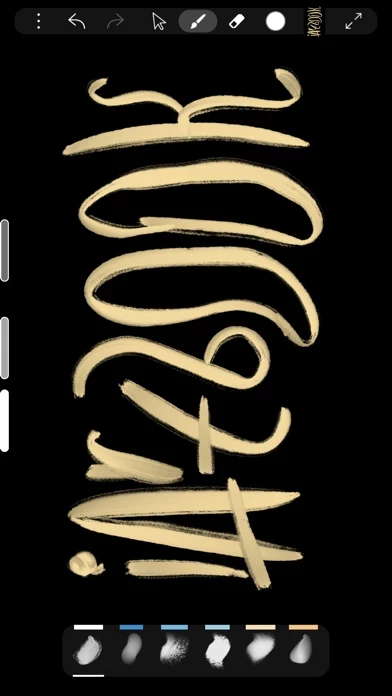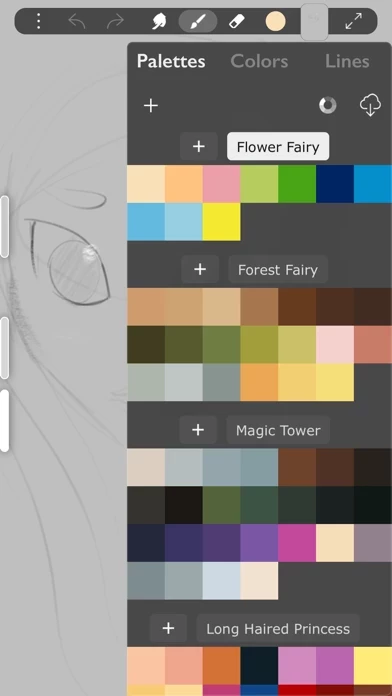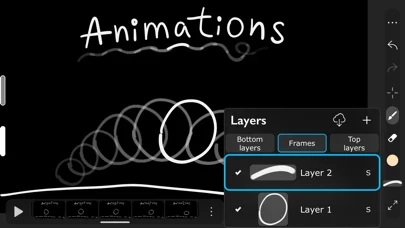So, me being a little kid and I’m an artist, I absolutely adore iArtbook so much! It’s definitely one of the best digital art apps! Although I have one problem with it, if you know how to fix it, please respond to this review developer(s). My problem is, the background layer option when drawing or sketching on a canvas doesn’t work for me. If you can fix it, or if it’s a glitch and you can tell me how to fix it, please do developer(s)! And, I am definitely not complaining, I love iArtbook! Anyone who says anything bad or mean about iArtbook, and saying a lot of mean stuff to you, show them who is boss! iArtbook is amazing, and I have basically said the same thing like 4 times. Please keep working on this, and people will BLOW UP about iArtbook (in a good way) because you are super talented! I could never accomplish something like iArtbook you have created, owners and developers. I bet you work extra hard and it is super inspiring! For others who might not be developers or owners of iArtbook, just looking at the reviews for this, I promise, iArtbook will not let you down! (What you’re about to read is to the developer(s)). Please fix the layers, and keep my compliments in mind, please. I hope they give you faith and courage! -Miley (not Cyrus although I do intend to sing everyday)