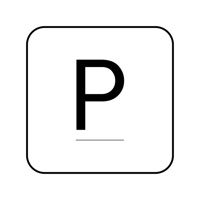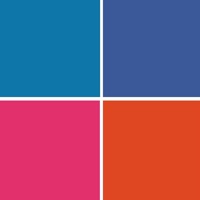Contact Social Media Post Maker Support
Company Name: Bhavesh Gabani
About: Content creator for social media with 5000+ poster templates. Quick & easy to
use.
Social Media Post Maker Customer Service 💢
The following contact options are available: Pricing Information, Support, General Help, and Press Information/New Coverage (to guage reputation). Discover which options are the fastest to get your customer service issues resolved.
Verified email
Contact e-Mail: info@optimumbrew.com
Verified email ✔✔
E-Mail: info@optimumbrew.com
Website: 🌍 Visit Social Media Post Maker Website
Privacy Policy: https://postwizz.com/privacy-policy.html
Developer: Apps You Love
Privacy & Terms:
https://flyerbuilder.app/terms-of-use/
5 Most reported problems 😔💔
I am having an issue synchronizing my Mac and iPhone with Social media post maker. I need assistance please! Thank you! India
Some issue ..want to solve
Cool
by Shadez2020
This app is great. It allows you to get creative and create social media posts, cover page art and more. I only have two complaints 1) there is an ad after every single step and it’s the same ads so even if you bought the app or whatever the ad is selling you still see it constantly. The other problem is that with the iPhone 11 Max pro, when you see many of the ads, the X to close the ad is located up in the top left hand corner and you only a small piece of the X as of it word a . So when you try to close the ad it actually opens and you can’t get back to what you were designing.
Great for beginners
by Deerwhisper
I’ve been using this app for about a year and a half. I love everything about it other than not having regular shape options to give your post more individuality . This is usually the app I start my project on , then save and go to other apps to finish. Wish they had more basic options like lines , boxes , shapes etc.
Would give 5 stars if…
by 19jr88
This app is excellent, however the “hold & drag” for adjusting layers does not work most of the time. Whenever I try to rearrange layers on a design I have to keep trying and trying before it will work. It’s extremely annoying.
Have a Problem with Social Media Post Maker? Report Issue
Why should I report an Issue with Social Media Post Maker?
- Pulling issues faced by users like you is a good way to draw attention of Social Media Post Maker to your problem using the strength of crowds. We have over 1,000,000 users and companies will listen to us.
- We have developed a system that will try to get in touch with a company once an issue is reported and with lots of issues reported, companies will definitely listen.
- Importantly, customers can learn from other customers in case the issue is a common problem that has been solved before.
- If you are a Social Media Post Maker customer and are running into a problem, Justuseapp might not be the fastest and most effective way for you to solve the problem but at least you can warn others off using Social Media Post Maker.