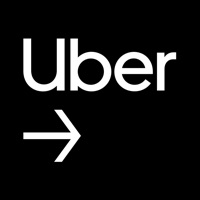Contact Driver Support
Company Name: Driver Technologies Inc.
About: DRVR is to connect the vehicle fleets of Asia and become the regions fleet analytics platform.
Headquarters: Phra Khanong, Krung Thep, Thailand.
Driver Customer Service 💢
The following contact options are available: Pricing Information, Support, General Help, and Press Information/New Coverage (to guage reputation). Discover which options are the fastest to get your customer service issues resolved.
Verified email
Contact e-Mail: support@driverdashcam.com
Verified email ✔✔
E-Mail: info@trydriver.com
Website: 🌍 Visit Driver Website
Privacy Policy: https://drivertechnologies.com/privacy-policy/
Developer: www.TryDriver.com
More Matches
Get Pricing Info for DRVRContact DRVR! Or Contact Support
Need help using DRVR? Try their Help Center now!
DRVR in the News!
Social Support and Contacts
DRVR on Facebook!
DRVR on Twitter!
DRVR on LinkedIn!
4 Most reported problems 😔💔
I've saved video to driver, however I can't play it back, can you help me?
A struggle to get working
by Grantjonathan
It does record, but sometimes my phone will turn off for no reason while the app is on, and sometimes I can’t reopen the app, it just sits stuck in the load mode. Plus if you delete the app, you lose your driver history, even if you created an account. And it takes forever for your video to load anyways. Just a mediocre dash cam app, will begin using another app for sure now. I never make reviews, but this app frustrated me enough for me to create a review.
UPDATE: There are 3 constants in life: Death, Taxes, and Driver app stuck in the Green loading screen
I really want to like it
by Bushpilot62
Ok first off I have an iPhone 11 ProMax. I am not experiencing any of the issues some users are saying about low volumes while listening to music with the app running nor any phone overheating issues at all. I’m usually using Apple Car Play and can listen to my music and have Apple Maps running and have no heat issues or volume or sound quality issues while this app is running. That’s a plus. My issue is with the recording video size in one giant recording instead of smaller loops. This eats a large amount of storage space on my phone and I have not found a way to delete unwanted recordings except wait a week for each one to drop off via the settings. That won’t cut it with me so now I pick and choose when I really want it to record in order to save space. I received no response as of yet when I emailed 1-2 weeks ago asking if there was a way to delete recordings. I may end up just purchasing a stand alone dashcam. I give them an A for effort though. If I see some improvements I’ll change my rating.
Okay easy to use app with some bugs and one important missing feature.
by Black Allen
The app is straightforward and simplistic.
There is an audio bug which others have expressed when using car pay. The issue is when using CarPlay with the app the vehicle switches from “audio” output type to “voice” output type. Think phone call.
Your car play unit will funnel audio out of one or two front speakers leading to low volume and tinny music and podcasts.
I have been able to work around the issue by starting the driver app first, starting the recording, leaving the app and start music or podcasts then going back to the app and restarting video. This works 85% of the time but is finicky and doesn’t always work first shot.
The HUGE missing feature is the ability to record video using the wide angle lens. Dash cams have a larger FOV to capture vehicles at intersections. Only being able to use the main lens is problematic because it cuts out huge areas that would accurately show an incident.
This to me is an obvious flaw and one I’m hoping the developers will fix. Not sure if the developers can fix the audio issue though as it seems like it could be a problem with vehicle manufacture head units deciphering what is being connected. This is why it may not happen to some people.
Have a Problem with Driver: Driving & Dash Cam App? Report Issue
Why should I report an Issue with Driver: Driving & Dash Cam App?
- Pulling issues faced by users like you is a good way to draw attention of Driver: Driving & Dash Cam App to your problem using the strength of crowds. We have over 1,000,000 users and companies will listen to us.
- We have developed a system that will try to get in touch with a company once an issue is reported and with lots of issues reported, companies will definitely listen.
- Importantly, customers can learn from other customers in case the issue is a common problem that has been solved before.
- If you are a Driver: Driving & Dash Cam App customer and are running into a problem, Justuseapp might not be the fastest and most effective way for you to solve the problem but at least you can warn others off using Driver: Driving & Dash Cam App.