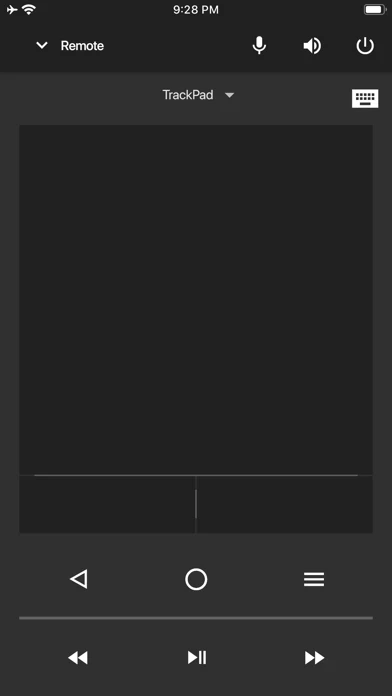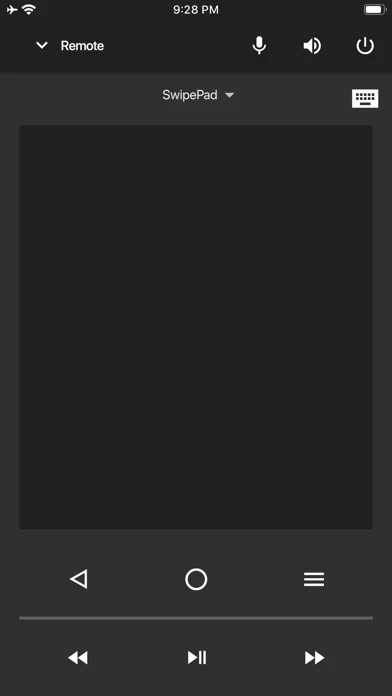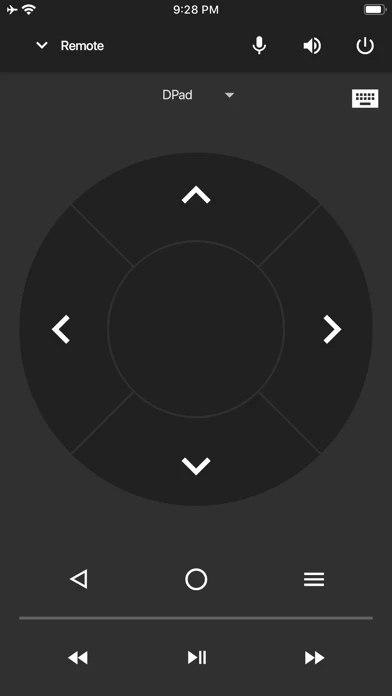This is far & away superior to the generic AndroidTV remote.
Some posters here mention that NVIDIASHIELDTV doesn’t control volume. My new 2017 Nvidia Shield uses IR on the remote to control my Sony TV volume, and since I’m not aware that my iPhone has an IR transmitter I doubt that is possible.
Two suggestion though, first, ability to paste copied text into the screen. Also when I was loading a game from Nvidia Game Store, there was a prompt that this game required a keyboard & mouse, and alternately I could download this Nvidia TV app. I’m not much of a gamer, I was basically exploring everything included with Shield, but it was not intuitive of how the keyboard and mouse within NVIDIASHIELDTV could control the specific keys, and mouse movements on the game I tried.
However, it seems like it would be easy to include another screen with only the keys necessary for that game, and/or buttons for multi key presses, and a trackpad. Maybe I overlooked something, but It was just too difficult to use NVIDIASHIELDTV for gameplay, although I will primarily use NVIDIASHIELDTV for entering long strings of texts.