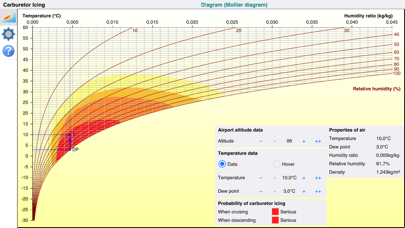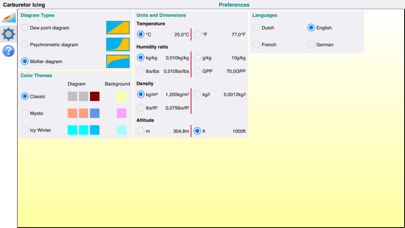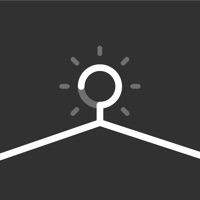Carburetor_Icing Status
Are you having issues? Select the issue you are having below and provide feedback to Carburetor_Icing.
Have a Problem with Carburetor_Icing? Report Issue
Common Carburetor_Icing Problems & Solutions. Troubleshooting Guide
Complete guide to troubleshoot Carburetor_Icing app on iOS and Android devices. Solve all Carburetor_Icing app problems, errors, connection issues, installation problems and crashes.
Table of Contents:
Some issues cannot be easily resolved through online tutorials or self help. So we made it easy to get in contact with the support team at MICRI Consult, developers of Carburetor_Icing.
Verified email ✔✔
E-Mail: info@micriconsult.be
Website: 🌍 Visit Carburetor Icing Website
Privacy Policy: https://www.micriconsult.be/
Developer: MICRI Consult
You enter the temperature from the meteo (METAR) and you get an indication of icing probabilities. - Enter data by tapping buttons or by keep pressing them for faster input. - See immediate results of your data entry on the diagrams and the result panel. - Read important air properties of a given point in the diagram from the result pane: temperature, dew point, humidity ratio, relative humidity and density. - Hover over the diagram, instead of entering values, and watch the results appearing instantly. - Choose one of the diagram types (Dewpoint, Psychrometrics or Mollier) for the graphical results. - Choose between metric or imperial unit dimensions, e. g. °C and °F or m and ft. - Select a color scheme for the diagram and background colors. - Tap the "Explain App" command to get a short explanation of CarburetorIcing. - CarburetorIcing saves the latest unit and diagram type settings and starts up with those settings. - Changes its language to the language settings of the MacOS device. CarburetorIcing is meant for you as a pilot and adds different zones of carburetor icing probability to psychrometric diagrams. Only for English (Default), French, German and Dutch.