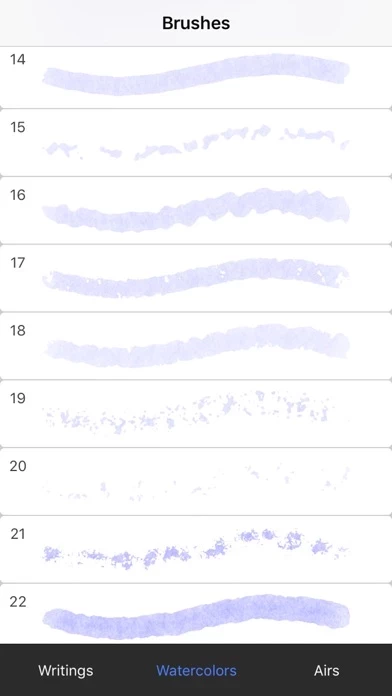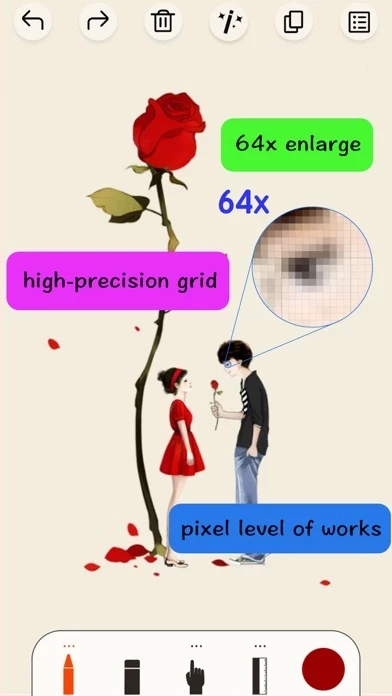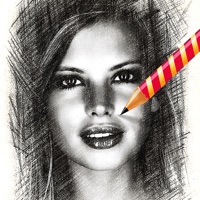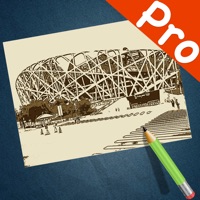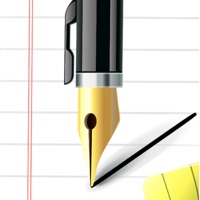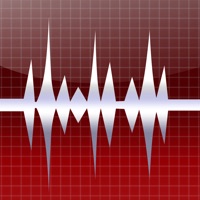Sketch Tree Pro Overview
Full-featured painting tools, with over 80 exquisite brushes, erasers, smearing tools, ruler, cutter, filling and roller auxiliary tools, color picker, and an advanced layers system that can import background images and sketching, black ink, color painting, color separation, sharpen layer processings.
Official Screenshots
Product Details and Description of
Sketch Tree is a mobile drawing application created specifically for creative professionals. Its painting and drawing function is very groundbreaking, with realistic brushes and breakthrough watercolors. The canvas can be enlarged 64 times with a high-precision grid display, and the artwork is accurate to the pixel level. Full-featured painting tools, with over 80 exquisite brushes, erasers, smearing tools, ruler, cutter, filling and roller auxiliary tools, color picker, and an advanced layers system that can import background images and sketching, black ink, color painting, color separation, sharpen layer processings. Adjustment for brush size and transparency, unlimited undo and redo, continuous automatic saving, simple and easy to use interface, even beginners can quickly get started. GPU hardware acceleration, you can create beautiful sketches, fascinating pictures and wonderful illustrations anywhere and anytime. And you can share your works on social networks. Whereas painting is not only drawing, it also powerfully to edit image. It can bring life photographs with artistic. When you understand it thoroughly, you couldn't part with it. It will become more and more powerful, as it is still progress. If you find any questions or suggestions, please feedback us by email [email protected]. Art life, creativity, leaving beauty at around, recording moments, depicting the future. Features: - Over 80 fine brushes, breakthrough watercolor brushes - Smear, Ruler, Roller, Filling, Cutter auxiliary tools - Unlimited Undo and Redo - Advanced layers system - Sketching, Ink Painting and other image processing - 64x magnification, high precision grid display
Top Reviews
By ShreksBoulder
Lots of fun, easy to get started
Is it possible to save projects to come back to later? I can’t find a save button anywhere. First digital art app and I found it very intuitive and easy to use. I found that I would occasionally accidentally make dots or lines when zooming or switching layers. Is there anything I’m doing wrong or do I just need to be more careful? Is there a user manual?
By Leonie10
Pretty awesome
I gave it five stars because this one has a lot of potential. It needs more tools, and needs to become a little bit more user friendly. Other than the minor details, I love the results...if only we had more tools this would be a fantastic drawing app, with way more choices. I hope it gets better in the future. I already started becoming addicted.
By lidia_lovesart
Amazing app
This is so good! I would definitely recommend this, it has so many different writing styles and so many brushes! This just can’t get better! If you have a good imagination then you can really draw up a storm, literally! You can draw anything!