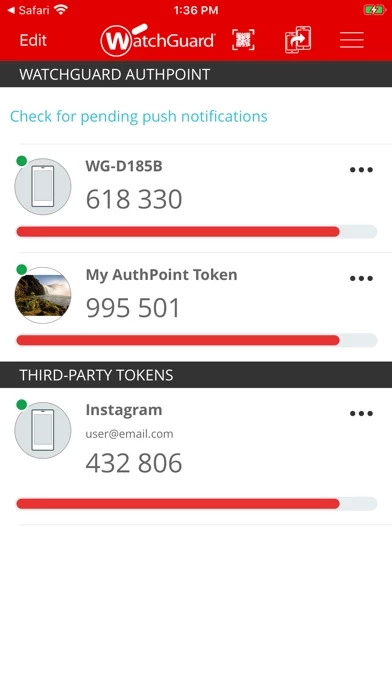WatchGuard AuthPoint Reviews
Published by WatchGuard Technologies on 2025-04-10🏷️ About: WatchGuard’s AuthPoint app allows you to authenticate right from your own phone! No need to carry keyfobs or thumb drives; instead install and activate AuthPoint, and then use it to authenticate to company networks and cloud applications. It enables speedy push-based authentication as well as offline authentication using QR codes with the phone’s camera.