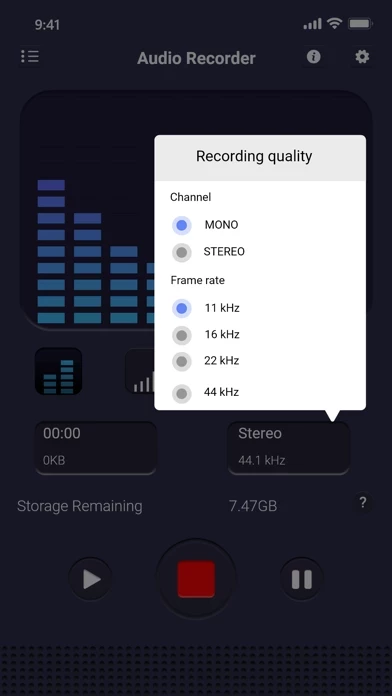Only two things in Voicerecorder kept working properly after two days of using it: Voicerecorder allows more than 5 and you can cut off parts of your recording you don’t want.
These were the issues I found:
1) I was recording and it suddenly stopped recording. I realized that I had to press the record button, leave Voicerecorder , do my recording, return to Voicerecorder , stop recording, and finally had to use the editor to delete the extra seconds that were in the recording from when I was exiting and returning to Voicerecorder .
2) Voicerecorder offers a display of what your audio looks like. It worked for one day and was nice to have, until I didn’t.
3) I tried to share it (that is what exporting is in Voicerecorder) and it separated my audio into audio and a text file that only says “audio recording”. The problem is that I was trying to upload it online for something and the software I was using said it had an audio error, and I can only assume it has something to do with the fact that when you share/export your audio, your audio splits into two