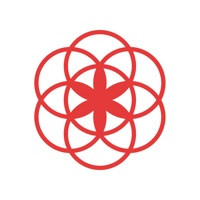Diabetes App Status
Last Updated on 2025-05-07 by Cubesoft SARL
I have a problem with Diabetes App
Are you having issues? Select the issue you are having below and provide feedback to Diabetes App.
Summary of Diabetes App Problems 🔥
- Weird zeros and ads at the bottom
- Can only record data in 7 designated time slots per day
- Can't go back if you miss recording data
- Can't record data more than once in a 2-4 hour period
- Interface looks dated
- UI is clunky
- Removed syncing to HealthKit with no context
Have a Problem with Diabetes App - Diabeto Log? Report Issue
Common Diabetes App Problems & Solutions. Troubleshooting Guide
Contact Support
‼️ Outages Happening Right Now
-
Started 8 minutes ago
-
Started 11 minutes ago
-
Started 16 minutes ago
-
Started 20 minutes ago
-
Started 23 minutes ago
-
Started 26 minutes ago
-
Started 26 minutes ago