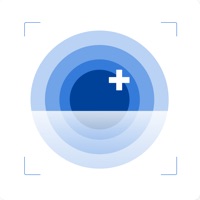Contact Prescription Scanner Support
Company Name: Optimax Investments
About: Staying home and need your glasses prescription?
Scan it off your current
glasses with our FREE app.
With our Prescription Scanner App, it’s easy &
fast to scan the prescription details off your current eyeglasses from the
comfort of home and immediately start shopping for a new pair online.
Prescription Scanner Customer Service 💢
The following contact options are available: Pricing Information, Support, General Help, and Press Information/New Coverage (to guage reputation). Discover which options are the fastest to get your customer service issues resolved.
NOTE: If the links below doesn't work for you, Please go directly to the Homepage of Optimax Investments
Verified email ✔✔
E-Mail: service@glassesusa.com
Website: 🌍 Visit Prescription Scanner Website
Privacy Policy: https://www.glassesusa.com/prescription-scanner-privacy-policy
Developer: Optimax Investments LTD.
Privacy & Terms:
3 Most reported problems 😔💔
Didn’t work for me.
by Cpierce30
This app doesn’t work. At all. We decided to test the app and used the same pair of glasses 5 different times and got a different prescription EACH time. This proved to us that this app is inaccurate and we chose not to order. I would suggest you just go to the doctor and get a prescription number as this app will do your eyes more harm than good.
****In response to the developers comment: I’m glad to hear that “hundreds of customers have used successfully” your app. (Not sure why you felt the need to put that in your reply as if it negates my experience) Anyways, I am also pretty sure that those hundreds of customers did not take the time to test the app several times as we did. Again, we tested the same pair of glasses 5 times and got a different prescription each time. Then we brought our neighbor and her husband over and we tested their glasses as well several times. Again, same results. Each time we tested the same pair of glasses, we got a different result. That is concerning. ****
Just doesn’t work
by CJETJP
I’ve tried this on two separate occasions (the second time was because I convinced myself I must have done something wrong the first time). I get as far as trying to scan my glasses and then the app just starts repeatedly yelling at me to make sure the dots are visible on my mobile screen. I was holding the phone exactly the same as when I calibrated. I could see the dots clearly. No amount of adjustment fixed the issue either. No other directions about troubleshooting. Just the constant, annoying “make sure the dots are visible” instruction being repeated over and over as if saying it for the hundredth time will have some effect that the first 99 times didn’t. Just a waste of time.
Great hopes that we’re disappointed
by SassyWeiss
Both my roommate and I had great hopes for this app. It started well enough. The scanner quickly and easily connected the cell phone and laptop. I got a credit card and began with the size adjustment. From here on everything began to go downhill.
I tried the size adjustment using every finger and different positions. I even flipped the laptop onto its display to let gravity hold the card between the dots on the screen. This way it was far easier to keep the dots reliably inside the scanner. However, even after maintaining the dots and card in the cell phone scanner for more than 5 minutes the app was unable to adjust for size. Out of approximately 7 separate attempts to set up the app I managed to get through this step only once.
The one time I was able to begin measuring the glasses it was extremely hard to keep the the glasses aligned in a way for the scanner to measure them.
I think that the app has potential but it is too difficult to keep the computer display, glasses, and cell phone aligned long enough to let the app scan. I have yet to understand why scaling would take so long. One scan should be enough to determine the size of the card based on the 6 dots on the screen.
Have a Problem with Prescription Scanner? Report Issue
Why should I report an Issue with Prescription Scanner?
- Pulling issues faced by users like you is a good way to draw attention of Prescription Scanner to your problem using the strength of crowds. We have over 1,000,000 users and companies will listen to us.
- We have developed a system that will try to get in touch with a company once an issue is reported and with lots of issues reported, companies will definitely listen.
- Importantly, customers can learn from other customers in case the issue is a common problem that has been solved before.
- If you are a Prescription Scanner customer and are running into a problem, Justuseapp might not be the fastest and most effective way for you to solve the problem but at least you can warn others off using Prescription Scanner.