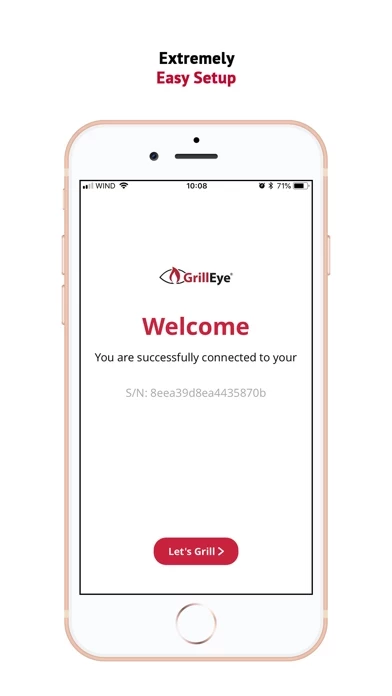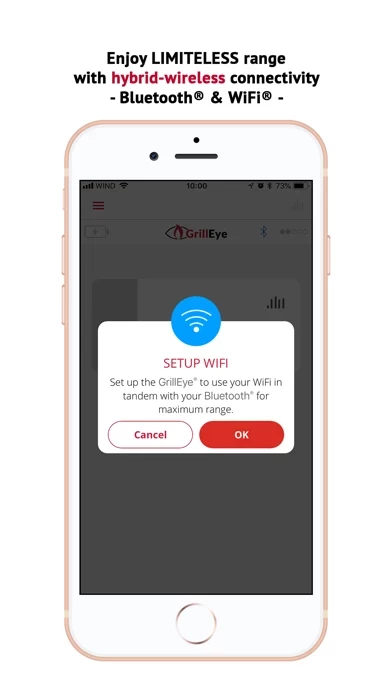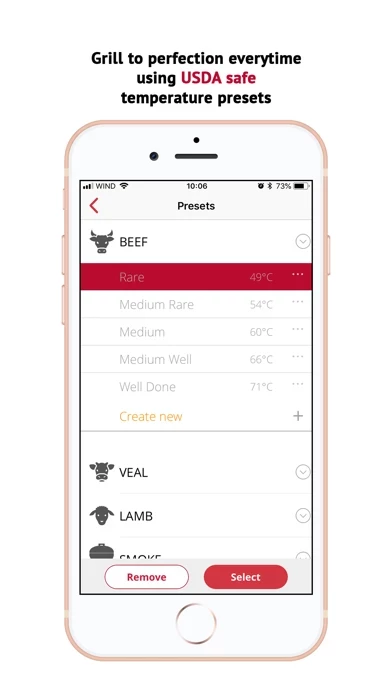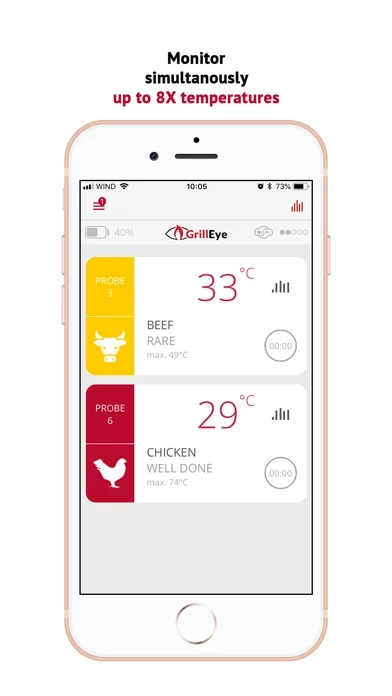GrillEye PRO Reviews
Published by G&C Ltd. on 2019-09-24🏷️ About: GrillEye® PRO+ is a grilling and smoking thermometer that uses Hybrid-Wireless and ADS Technology to monitor the temperature of your grill or smoker. It sends notifications to your iOS device when the food temperature reaches the desired level. The device has a massive 2.7” Active Matrix screen that adapts to display meaningful and rich information, according to your use. It is also Direct Sunlight Readable, making it easy to read under any weather conditions. The device has 8 Probe Ports, allowing you to track the temperature of up to 8 different probes at the same time.