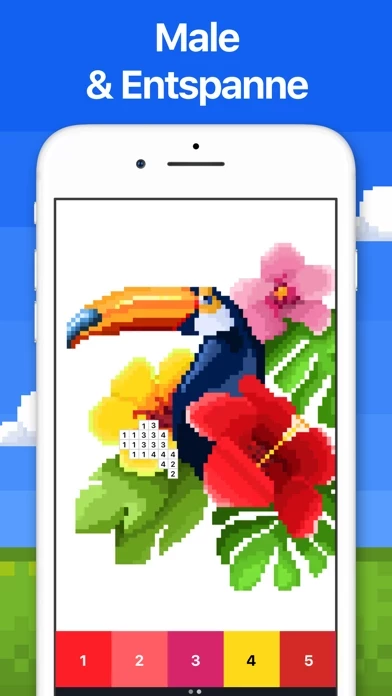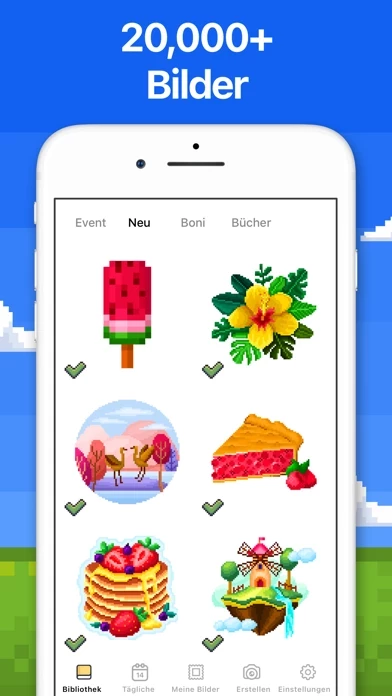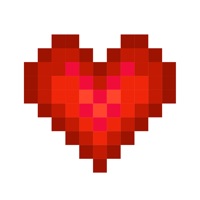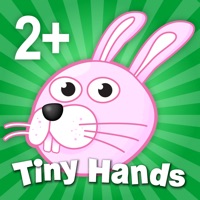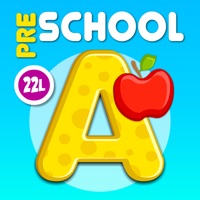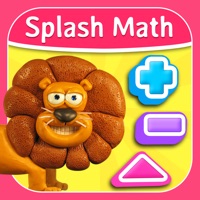Pixel Art Color Overview
What is Pixel Art Color? The Pixel Art app is a coloring app that offers users a wide variety of coloring pages to choose from, including mandalas, patterns, animals, birds, flowers, places, food, and many others. The app also allows users to create their own pixel art and offers various coloring tools to make the process easier. Additionally, the app features a Flower Garden where users can color unique objects and build their own garden to earn rewards. The app is available for download on iOS devices.
Features
- Flower Garden feature where users can color unique objects and build their own garden to earn rewards
- Wide variety of coloring pages for any taste
- Daily updated collection of new images for users to color
- Events where users can color unique thematic pics and get original artworks and boosters
- 3D coloring experience with 3D images
- Pixel Art Camera where users can take selfies or use any photos to color their own pixel pictures
- Various coloring tools, including Magic Wand and Color Splash
- Quick sharing of timelapse videos with friends on social networks or email
- Intuitive design and smooth performance
- Pixel Art Premium subscription that unlocks everything, provides access to daily updates, and removes ads.
Official Screenshots
Pixel Art Color Pricing Plans
| Duration | Amount (USD) |
|---|---|
| Billed Once | $15.99 |
| Weekly Subscription | $7.49 |
**Pricing data is based on average subscription prices reported by Justuseapp.com users..
Product Details and Description of
Get hours of relaxation and fun! Discover more than 20,000 artworks or create your own pixel art. Color. Relax. Enjoy! Features: - Meet a brand new feature - Flower Garden! Color unique objects, build your own garden and get rewards. Dive into a new meta world inside Pixel Art! - Great variety of coloring pages for any taste: Mandalas, Patterns, Animals, Birds, Flowers, Places, Food and many others; - Tons of amazing pictures. Explore daily updated collection of new images for you to color; - Take part in the events, color unique thematic pics and get original artworks & boosters! - 3D coloring. Get an amazing coloring experience with 3D images; - Pixel Art Camera. Take selfies or use any photos to color your own pixel pictures! - Various coloring tools. Use Magic Wand to paint multiple neighboring cells of the same number and Color Splash to color multiple neighboring cells of any numbers; - Quick sharing. Share your timelapse video with friends on social networks or email in just one tap; - Easy coloring. Enjoy intuitive design and smooth performance of Pixel Art. Painting has never been easier! No stress of picking up colors. Just relax and enjoy! Pixel Art Premium Pixel Art Premium Subscription allows you to unlock everything, access daily updates and remove ads. Payment will be charged to Apple ID Account at confirmation of purchase. Subscription automatically renews unless auto-renew is turned off at least 24-hours before the end of the current period. Account will be charged for renewal within 24-hours prior to the end of the current period. Subscriptions may be managed by you and auto-renewal may be turned off by going to Apple ID Account Settings. For more information please visit the link https://support.apple.com/en-us/HT202039. Unused portion of a free-trial period will be forfeited when a user decides to subscribe. EULA: https://easybrain.com/terms.html Privacy Policy: https://easybrain.com/policy.html
Top Reviews
By pheonixpenguin
Suggestions
I’ve devoted well over 100 hours to this app and colored every picture (along with about as many of my own photos.) I figured with this much time spent on it, I should go ahead and sign up for the premium subscription. I’ve been very happy so far but do have a few criticisms/ suggestions. First, increase the max resolution of the images you can make. I noticed that at some point, you decreased the highest difficulty setting to be fewer pixels. One thing I really love about this app is finding other images of pixel art online and coloring them in, but it doesn’t work if I can’t match the resolution of the original pixel art image. I’m much more limited now with the reduced difficulty range. Second, don’t show created images in the create an image tab. While I definitely want to be able to access images that I’ve previously created, it (understandably) takes a while to load that page for me and I don’t need to see it every time I go to create a new image. Third, add a limit to the number of previously created images that are saved and, once you’ve reached that limit, automatically delete the oldest image when you create a new one (unless you favorite an image or something.) Other than that, I love this app and, while I do think the price is steep and am looking forward to a different payment model, I don’t regret spending the almost $20 a month on it!
By Voodoo binger
Amazing App!!!
This app is honestly one of my favorite games I have played in my life. Every day there are new pictures and it’s very helpful when I’m bored. I’m always discovering new pictures and everything and it’s just great. I find it very calming and when I first downloaded this app I thought it would be FLOODED with ads like any other game I had installed in the past. But when I started playing this, I noticed how few ads there were. The only time I’ve seen ads is when you first click I a picture that you want to do. Other than that there are pretty much no ads. It’s almost like I downloaded a program to block ads or something! I find this app very calming and I totally recommend it for stressed/ impatient people. (Like me) this app has always been my go to whenever I want to kill time. And the best part is that it’s totally free, AND you don’t have to be on WiFi when using it. I find that as such a problem with past apps. As if I’m in the car, at one of my brothers hockey games, on flights, etc. Most apps that I download never work in the car or something because they need WiFi. And it’s not even an ONLINE GAME!! Anyway, I love this app and I totally recommend it!! <3
By yelluha
A few suggestions made with love
I love this game and it feels like I’ve spend hundreds of hours playing it. I love it so much that I’m writing a review, which I never do. I have a couple suggestions that I feel would make the game better—-being able to change the order of numbers/ their position on the image. what I mean by that is when I play I often like to start in the middle and fan outward but the numbers aren’t laid out like that so it requires me to switch back and forth between colors. First world problems right lol. Anyways i would like to be able to set the numbers to how I want to color the puzzle that day if that makes sense,, inward outward vice versa top to bottom etc. I think that option would be so helpful. I also think being able to change the speed of the gif would be awesome too. That’s a big part of why I love the app so much. I really enjoy seeing my work at the end in a gif, but sometimes it goes so fast, especially on the bigger puzzles. It would be great to be able to change the speed on those. That’s all. It is really a beautiful app and I can’t say more great things about it. If these things aren’t doable, don’t even worry about it!! xo