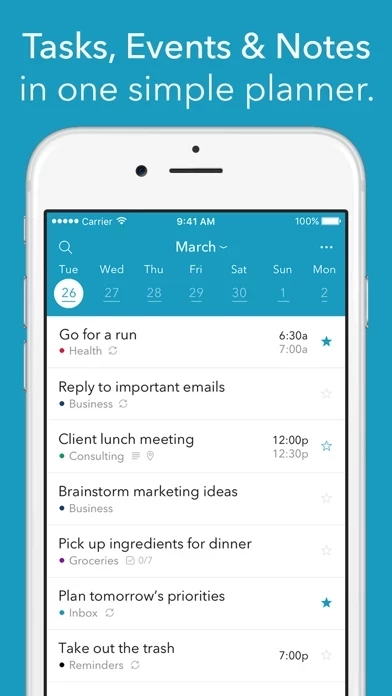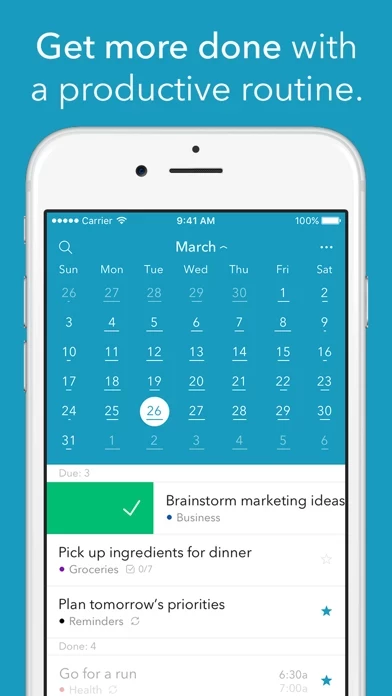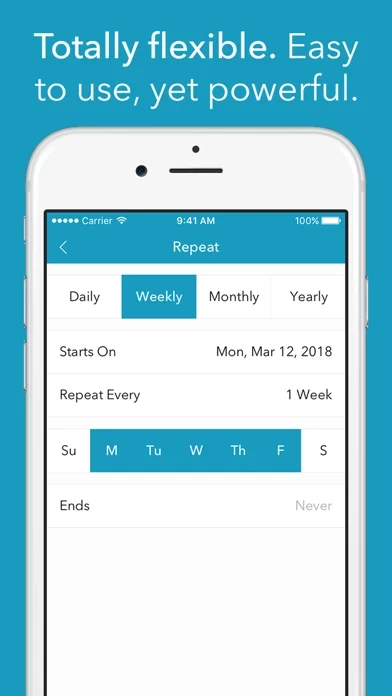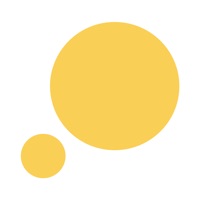Summit: Daily Planner Software
Company Name: Goals LLC
About: Goal Zero develops portable solar power systems, including solar panels, portable power packs,
generators, chargers and accessories.
Headquarters: Salt Lake City, Utah, United States.
Summit Overview
If you want to get even more out of it, and support development, you can upgrade to Summit Pro to unlock great features like checklists on tasks, events & notes, advanced repeat options for tasks, sync & backup, privacy lock, and more.
No cancellation of the current subscription is allowed during active subscription period, and any unused portion of a free trial will be forfeited if you purchase a subscription.
Official Screenshots
Product Details and Description of
this app is a flexible day planner for managing all your tasks, calendar events & notes in one place. Automatically sync your calendars and create to-do lists to plan, prioritize, and reach peak performance daily. Features: - Automatically syncs with all your calendars - One to do list with all your tasks & events - Appointments can have checklists too - Complete calendar events like to-dos - Sync between devices with iCloud - Drag & drop to reorder or reschedule - Organize your thoughts & ideas with Notes - Powerful repeat options for tasks & events - Get repeating reminders whenever you want - Powerful search across Tasks, Events & Notes - And lots more! Plan your day in a snap, always feel organized, and achieve your daily goals with this app. this app is free forever. If you want to get even more out of it, and support development, you can upgrade to this app Pro to unlock great features like checklists on tasks, events & notes, advanced repeat options for tasks, sync & backup, privacy lock, and more. this app Pro is an optional monthly or annual subscription. If you choose to upgrade, payment will be charged to your iTunes account the day your free trial expires. It will auto-renew unless you cancel at least 24 hours before the end of the current period. You can manage your subscription or turn off auto-renew in your iTunes account settings. No cancellation of the current subscription is allowed during active subscription period, and any unused portion of a free trial will be forfeited if you purchase a subscription. Account will be charged for renewal within 24-hours prior to the end of the current period, for the monthly or annual price chosen. If you don't want to subscribe, you can also purchase our Lifetime plan as a one-time upgrade. Thanks for your support! Read our full Privacy Policy / Terms of Use: http://summitdayplanner.com/privacy.html
Top Reviews
By Raven_Night
Love it! But...
I love this calendar app. It has a super minimalistic and simplistic design that makes it easy to add tasks and drag the tasks around to reorganize. The color-coded tags are super helpful as well. It keeps me organized with all my events too, because it doubles as a calendar as well as a check list. That being said, I wish there was a habit tracking feature that allowed me to track my habits. Sometimes when I forget to complete a task I don’t want it to show up in my overdue box, and the fact that I need to complete a task for it to go away, even if I added it on accident, is pretty annoying too. So if I wanted to track exercising every day, me missing one day would force me to say that I had accomplished it, even if I actually hadn’t. If there was a habit tracking feature that was like a horizontal box appearing every day, showing whether I exercised or not, that would be great.
By sue10sne1
I love this app!!
This is the easiest & best day planner I have ever used! Everything from my old calendar transferred seamlessly. I love the clean layout & seeing all my events and tasks in chronological order for each day. However, you can put them in any order you like simply by dragging it, or you can choose the sort by time or sort by priority options found in the upper right corner of the monthly calendar I’m a list maker and being able to swipe the a completed event or task off the list, while still being able to retrieve it, if necessary, is an awesome feature! You can also choose to show your completed tasks in a faded display if you like seeing everything you’ve done for the day at a glance. I just got started and I haven’t use the notes yet, but knowing how detail oriented I am I’m sure I will! Thank you so much for developing this!
By xPIExMASTER117
Simple in all the right ways, Great customer service!
This app was exactly what I needed! I can add things to my calendar in seconds and remove them even quicker! I can add details off needed, but usually I only need a reminder to do my homework. This is easily my most used app, I check it every day to see what’s coming up. I don’t rate apps often, but I have to give this one a good rating, I’ve been a user for months now and have absolutely no complaints. What’s better? The costumer service! The few problems I have had in the past were resolved perfectly! I sent them a quick email and got a real person with a real response! Within a day there was an update that fixed my issue! They are fast and attentive! I recommend this app to everyone, I tell it to all my friends at school and find them becoming fans too! Well done!