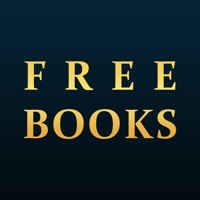NFC.cool Tools Tag Reader Status
Last Updated on 2025-05-13 by Nicolo Stanciu
I have a problem with NFC.cool Tools Tag Reader
Are you having issues? Select the issue you are having below and provide feedback to NFC.cool Tools Tag Reader.
Summary of NFC.cool Tools Tag Reader Problems 🔥
- Ads can be intrusive and users would like the option to remove them for a fee
- Inability to edit existing write entries
- Apple's planned obsolescence limits NFC use on older devices, which is not the developer's fault
Have a Problem with NFC.cool Tools Tag Reader? Report Issue
Common NFC.cool Tools Tag Reader Problems & Solutions. Troubleshooting Guide
Contact Support
Verified email ✔✔
E-Mail: apps@wakdev.com
Website: 🌍 Visit NFC Tools Website
Privacy Policy: https://www.wakdev.com/en/apps/terms.html
Developer: wakdev
‼️ Outages Happening Right Now
-
Started 10 minutes ago
-
Started 19 minutes ago
-
Started 55 minutes ago
-
Started 59 minutes ago
-
Started 1 hour ago
-
Started 1 hour ago
-
Started 1 hour ago