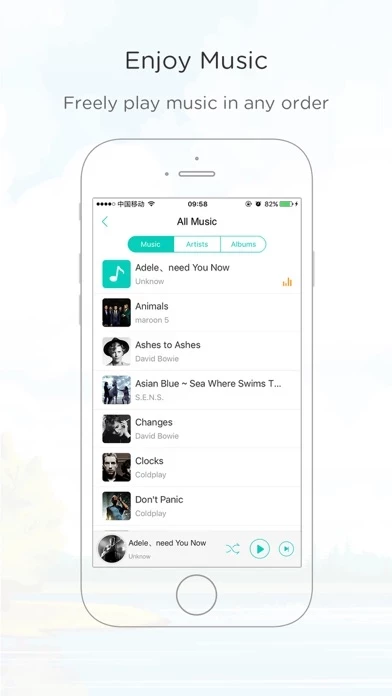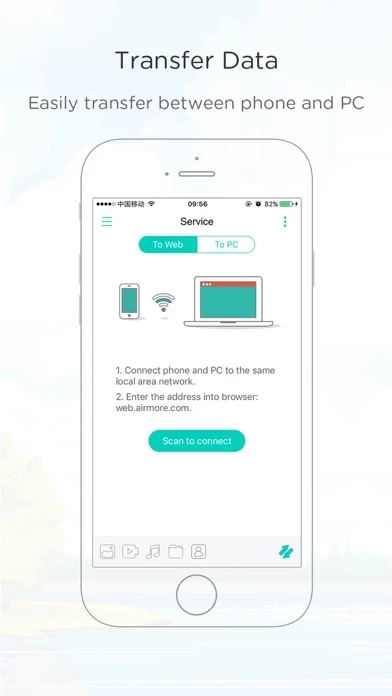This file transfer app enables you to freely transfer contacts, music, photos and various types of data from iPhone or iPad to PC and vice versa.
This file organizer allows you to easily manage all the files, including pictures, videos, music, documents and contacts.
And you can use it to transfer photos, music, videos and other files between mobile device and PC easily.
Not only can it show all the songs, including iTunes music, with clear tabs, but also play music according to the order you like with its built-in music player.
ApowerManager is a free file manager app to organize all the files stored on your iPhone or iPad in a simple and clear way.