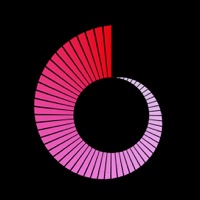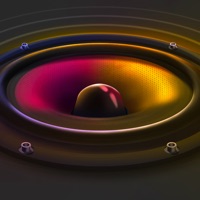Contact LEGO Support
Company Name: LEGO
About: The LEGO Group is a family-owned company based in Billund, Denmark and best known for the
manufacture of LEGO-brand toys.
Headquarters: Billund, Syddanmark, Denmark.
LEGO Customer Service 💢
The following contact options are available: Pricing Information, Support, General Help, and Press Information/New Coverage (to guage reputation). Discover which options are the fastest to get your customer service issues resolved.
NOTE: If the links below doesn't work for you, Please go directly to the Homepage of LEGO
Verified email ✔✔
E-Mail: LEGO.Apps.Play.Store@LEGO.com
Website: 🌍 Visit LEGO Website
Privacy Policy: https://www.lego.com/legal/notices-and-policies/privacy-policy
Developer: LEGO System A/S
More Matches
Get Pricing Info for The LEGO GroupContact The LEGO Group! Or Contact Support
Need help using The LEGO Group? Try their Help Center now!
The LEGO Group in the News!
Social Support and Contacts
The LEGO Group on Facebook!
The LEGO Group on Twitter!
The LEGO Group on LinkedIn!
Privacy & Terms:
http://service.lego.com/contactus
3 Most reported problems 😔💔
Hub error
by Progamer7777
So I finished the first section for boost, I built the head and torso and I don’t need to connect it to do the first section either. I go to the next section and it tells me to press the hub button so I put in charged batteries and press the button… it says please wait. Then it says to update firmware…ok? I press the button update firmware on the iPad and it looks like it will take hours to update. but then the hub disconnects from the iPad and I have to re-connect and press update firmware again. It’s and endless cycle. If this is an app error, please fix. If not, please tell me what to do. Cause it’s really stressing me out that I got a 100$ lego set and I can’t even finish it without connecting it and updating it…. Which I obviously can’t do.
Instability caused by “bug fix” updates
by XMoose25X
The latest update to the app made it completely unusable. There is now a huge gray option screen every time you attempt to do any of the coding. It prevents you from actually controlling your creations. There are other reviews with this same exact issue described. Reinstalling the app doesn’t work as the developers propose. This happens on a 10.2” iPad and 2 iPhone XRs.
It’s a shame that Lego doesn’t have more refined software development lifecycle processes in place, because their manufacturing is out of this world. I’d love to see the same level of quality when it comes to digital LEGO products.
App is confusing
by SleepydadATX
We got Vernie so our six year old could start learning coding fundamentals. Unfortunately our four year old keeps breaking Vernie, which would be fine if we knew how to reassemble. Because there are no books, we have to use the app directions to rebuild. However, the app is so confusing to use that we can never find the directions. And when Vernie is rebuilt, we can hardly understand the various icon selections in the app and what they do. I wish there were words we could click on or simple directions. In my opinion it is not user friendly, and for that reason we simply don’t play with Vernie anymore. $160 toy we don’t use.
Have a Problem with LEGO® Boost? Report Issue
Why should I report an Issue with LEGO® Boost?
- Pulling issues faced by users like you is a good way to draw attention of LEGO® Boost to your problem using the strength of crowds. We have over 1,000,000 users and companies will listen to us.
- We have developed a system that will try to get in touch with a company once an issue is reported and with lots of issues reported, companies will definitely listen.
- Importantly, customers can learn from other customers in case the issue is a common problem that has been solved before.
- If you are a LEGO® Boost customer and are running into a problem, Justuseapp might not be the fastest and most effective way for you to solve the problem but at least you can warn others off using LEGO® Boost.