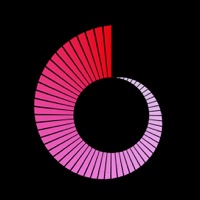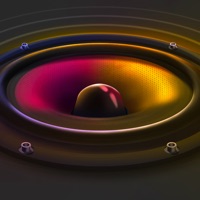- Access digital LEGO Building Instructions for all 5 LEGO BOOST models included with the 17101 LEGO BOOST Creative Toolbox.
- BUILD, CODE, and PLAY with CODABLE LEGO models.
- Bring your LEGO BOOST creations to life with the simple drag-n'-drop PROGRAMMING interface.
- Enjoy more than 60 fun ACTIVITIES.
- Imagine, build, and code your own creations. Kick-start your creativity with 3 inspirational models included with the app.
- Combine 17101 LEGO BOOST with other LEGO sets to control and drive vehicles and creatures.
- Check if your device is compatible with the app at LEGO.com/devicecheck.
- The LEGO BOOST set (17101) includes 844 LEGO pieces, a LEGO Move Hub, Interactive Motor, and a Color & Distance Sensor.
- Create and code Vernie the Robot, Frankie the Cat, the M.T.R.4 (Multi-Tooled Rover 4), the Guitar 4000, and the AutoBuilder.
- Learn songs and rock out with the Guitar4000!
- Look after your own pet with Frankie the Cat.
- Construct, code, and operate the AutoBuilder to produce real miniature LEGO models.
- Build and code robots and models, and complete exciting activities with the playmat and intuitive LEGO BOOST app.
- For app support, contact LEGO Consumer Service.
- Our privacy policy and terms of use for apps are accepted if you download this app.
- There’s no third-party advertising. LEGO marketing content and information is served, for instance LEGO news about LEGO sets and other LEGO games, in hope of inspiring children’s creative play.
- LEGO and the LEGO logo are trademarks of the LEGO Group. ©2017 The LEGO Group.