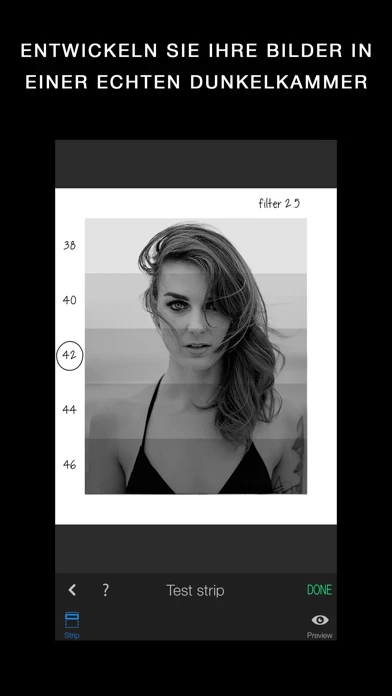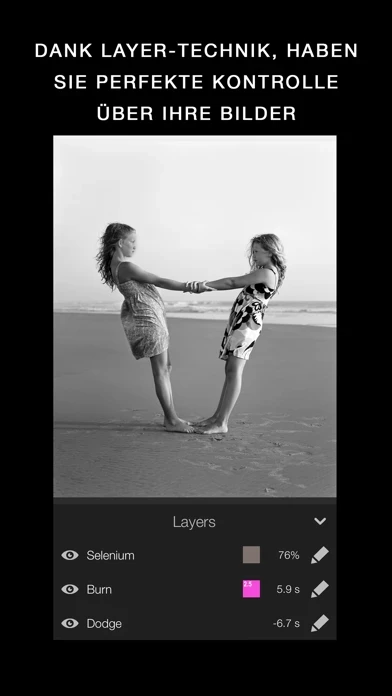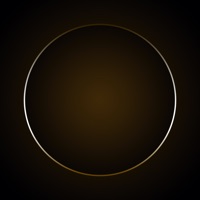Darkr - Black And White Filter Software
Company Name: Marcus Carlsson
Darkr Overview
At first it may feel a bit odd to look at the upside-down image and it can even be a bit challanging to know if you should move the camera to the left or right when framing the image.
+ Medium-format which will produce a square image and just as the large-format camera it is manual.
And just like a real darkroom, you can make parts of the image brighter and darker by blocking or adding more light to the image.
By shooting with a large-format camera where the image is upside-down you will actually get more control over the image.
Official Screenshots
Product Details and Description of
3 million downloads Featured as Today's app in many countries and is the perfect app for learning photography. "this app actually taught us how to frame pictures better" - AppleInsider Have you ever dreamt of trying an old darkroom, but don't have the equipment nor the time? Now you can, and without getting wet. DARKROOM In a fun and intuitive way you will pick the strip that has the best time and contrast. And just like a real darkroom, you can make parts of the image brighter and darker by blocking or adding more light to the image. You will be presented in a very easy way with lots of tutorials on how to use the tools. The images will only be in black and white (but you may tone them). DARKROOM FEATURES + Develop either your images from your camera-roll or taken by the Large-Format camera + Only Black & White + Stripes - As in a real darkroom you'll have to find the best strip. It will be challenging, fun and very powerful + Crop / Rotate - Both crop and rotate the image in the same tool + Dodge - Make a selected part of the image brighter. + Burn - Make a selected part of the image darker + Blur - Enhance the background with some beautiful blurriness. + Tone - Tone the images with various strength. The toners that can be used are Selenium, Cyanotype and Sepia. + Layers - You can add as many effects as you want. Each effect will be treated as a layer that can be edited, deleted and changed its visibility. + Zoom - You can zoom the image ten times. This will make it really easy to make the detailed work. + OpenGL - this app uses OpenGL, the drawing is fast and very fluid. CAMERA By shooting with a large-format camera where the image is upside-down you will actually get more control over the image. The camera is only manual and back in the old days you could not even zoom with the camera, you had to walk. You will be forced to slow down the process and by doing so, your photographs will be so much better. At first it may feel a bit odd to look at the upside-down image and it can even be a bit challanging to know if you should move the camera to the left or right when framing the image. Sometimes you will even laugh at yourself, but the more you use it, the less you will even have to think about it. MORE CAMERA-MODELS this app has now added two more camera-models. + Medium-format which will produce a square image and just as the large-format camera it is manual. + Small-format which is a real basic point and shoot camera where you pretty much only shoot at what you see. Nothing to set up with, nor zoom. CAMERA FEATURES + Manual - Just as in a real old analog camera, it is only manual + Shutter / ISO - You will set these individually + Focus - With a beautiful crafted loupe, you will get full control over the sharpness + Tilt / Shift - Just as a large-format camera you will be able to straight up any lines + 4x5" - The negative's size will be in the 4x5-ratio as the most popular large-format camera does SHARE You can naturally share both the negatives and prints. You can optimize the resolution to lots of social media's sites like Facebook, Instagram, Twitter SUPPORT We are eager to hear from you. We just love to hear both good stuff and bad stuff. And it's much likely that your opinion will be added into the next update. Please don't hesitate to contact us at: [email protected]
Top Reviews
By Tsering Darge
Remarkable
I am a large and medium format photographer, best known for my portraiture. This is a super enjoyable app and a great way of using the iPhone camera. Among the highlights, my favorite is that the large format camera is just as fidgety as the real thing and demands a focus on composition in the same way. The film choices, dodging, burning, blurring, filtering and other options yield great photos. And you have to have a good eye, this is for people who understand, or are willing to learn, that artistry is proportional to effort. I will be eager to see how it develops over time.
By GeniusRabbit
Fascinating, Jim.
This takes me back to the supply room darkroom I started out in with my friends Pentax. The magic that happened in those smelly trays thrills me forty years later. Thanks for recreating the experience here: I love screwing around with exposures and emulsions. Throw in a gray filter when you get the chance so we can play around more with depth of field. Dream list- the ability to under or over develop the negatives. Hope you make millions on this fresh fresh look at photography in the digital age. Fun!
By CK the Poet
LOVE
I’ve wanted an app like this for a very long time. I stumbled upon this browsing the App Store and downloaded it instantly. It takes some getting use to but it’s worth trying. I really appreciate the tutorials. It has been a long time since I’ve been in a darkroom. For me, using this app is like traveling back in time to what helped me fall in love with photography, the darkroom. Thank you for this. I can’t wait to see what it develops into. Just don’t go away! lol