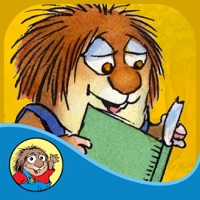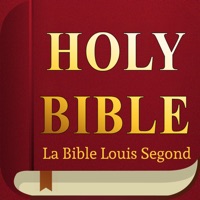Contact BookFusion Support
Company Name: BookFusion
About: BookFusion is a technology platform that provides digital solutions for readers, publishers &
authors, business & educational institutions.
Headquarters: , , .
BookFusion Customer Service 💢
The following contact options are available: Pricing Information, Support, General Help, and Press Information/New Coverage (to guage reputation). Discover which options are the fastest to get your customer service issues resolved.
NOTE: If the links below doesn't work for you, Please go directly to the Homepage of BookFusion
Verified email
Contact e-Mail: support@bookfusion.com
Verified email ✔✔
E-Mail: support@bookfusion.com
Website: 🌍 Visit BookFusion Website
Privacy Policy: https://www.bookfusion.com/privacy
Developer: BookFusion
More Matches
Get Pricing Info for BookFusionContact BookFusion! Or Contact Support
Need help using BookFusion? Try their Help Center now!
BookFusion in the News!
Social Support and Contacts
BookFusion on Facebook!
BookFusion on Twitter!
BookFusion on LinkedIn!
3 Most reported problems 😔💔
What a joke. Can’t even log in : )
by Tkmcpike
The latest iOS update won’t respond when I click the log in button. Not paying for this service til you fix THAT obviously.
No interaction with any cloud providers…
by Smolkobe
…tells me all I need to know. Basically they just want to sell you hard drive space by the month. I added an extra star because it’s so polished, but if you’re reading this, find a better app. I know there aren’t many options for epub readers in the App Store, but this just feels like extortion. Prices are not reasonable. Not even an option to add your own fonts! This app needs a lot of work, and a better revenue model.
Note takers beware
by Zuwiki
I take a lot of notes while reading, and when I have gotten a thought down, half the time I delete it because if you accidentally tap *anywhere* outside of the note—such as the dimmed background outside the note modal dialog, including just below the text box where you might be trying to reposition the cursor—then it doesn’t save your note. You must tap the save button and be careful not to touch anything else or bump your phone, otherwise it’s lost. There is already a cancel button and I can even go delete a note if I regret writing it for some reason. The default should always be to save user input immediately and durably.
This problem is exacerbated when attempting to take notes on a handheld iPad, and multiplied tenfold if you try to use an Apple Pencil to take notes. Good luck with that.
Additionally, I read a lot at night. Every note pops up a non-dark mode keyboard and a bright white modal dialog takes up most of the screen, blinding me and causing me to forget whatever thought I wanted to write down on the highlight I had just made. Seemingly a symptom of lacking any actual dark mode outside the reader theme, as switching to another book at night is also blinding.
It’s a shame how difficult and dangerous it is to take notes, since this is one of the few apps with any kind of note export support (you can get a CSV of highlights and notes from the web app). Until these problems are fixed, I’ll be stuck with Google Play Books 😓
Have a Problem with BookFusion? Report Issue
Why should I report an Issue with BookFusion?
- Pulling issues faced by users like you is a good way to draw attention of BookFusion to your problem using the strength of crowds. We have over 1,000,000 users and companies will listen to us.
- We have developed a system that will try to get in touch with a company once an issue is reported and with lots of issues reported, companies will definitely listen.
- Importantly, customers can learn from other customers in case the issue is a common problem that has been solved before.
- If you are a BookFusion customer and are running into a problem, Justuseapp might not be the fastest and most effective way for you to solve the problem but at least you can warn others off using BookFusion.