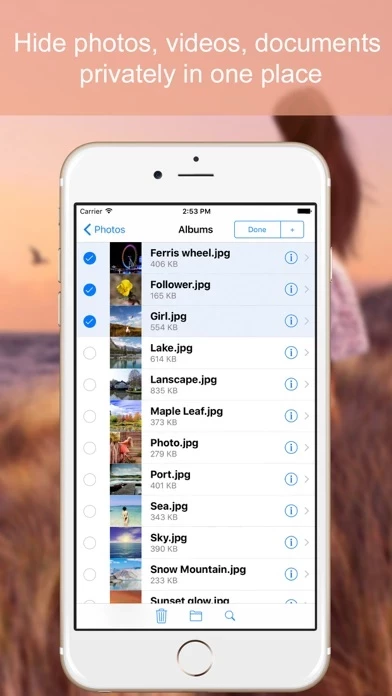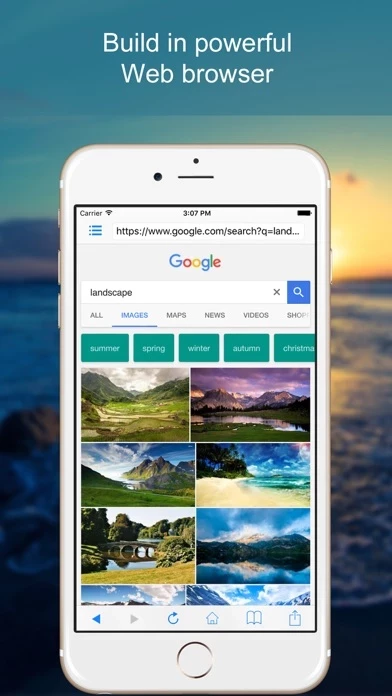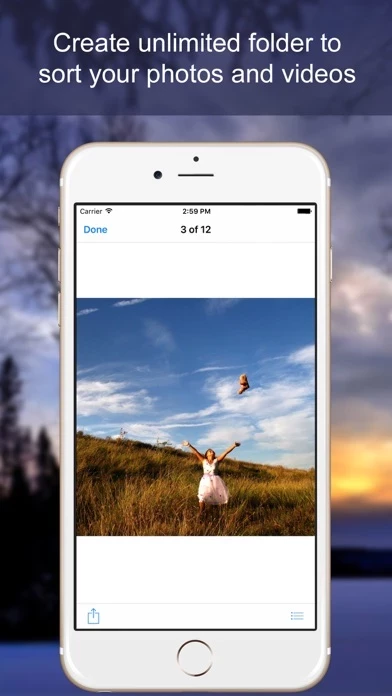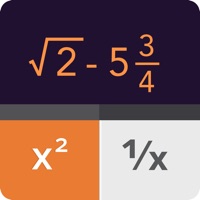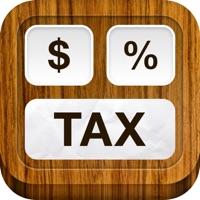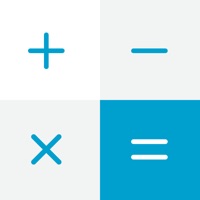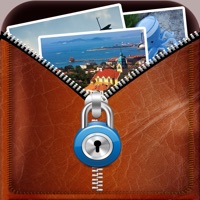Secret Calculator - Hide Photo Safe & Lock Video Software
Company Name: yang kai
Secret Calculator Overview
Until you type in your secret password the calculator turned into a private storage app in which you can hide your most secret photos, videos, and more.
Hide your private photos & videos disguised as a calculator app.
Official Screenshots
Product Details and Description of
Keep all your photos and videos 100% safe like a vault. Your photos and videos can be hidden behind a calculator. What everyone can see is just an ordinary calculator. Until you type in your secret password the calculator turned into a private storage app in which you can hide your most secret photos, videos, and more. It also has a private web browser allows you browse the internet and save bookmarks within the app. Features: ·Multiple sources import: You can add/download your private photos & videos into secret calculator, we provides many ways: - Import your secret photo/video from Camera Roll; - Import your secret photo/video from iTunes File Sharing Sync; - Download your secret photo/video from Cloud Drive(Dropbox and Google Drive) ; - Build in web browser for search photo/video. · Security: Hide your private photos & videos disguised as a calculator app. - Lock/unlock the app with password; - Only one password lock is needed when access photo & video privacy; - Reset your password if you need. · Other features: - Use as a normal calculator app; - Manage all your private files which iOS support; - Rename/Move flies and add folder to sort your private photo/video; - View all your private photos & media files which iOS suport format eg. Image: png,jpg,jpeg, audio & video: mov, mp4, m4v, 3gp, mp3 and documents:doc, xls, ppt, pdf, zip... Note • All of your data in this app is stored only in your device. We don't access or store your privacy.
Top Reviews
By roseiepie3479😜
Helping
If you have a iPhone then use this tip, go on safari and screenshot a picture of a calculator, then go to the shortcuts app, press the plus button on the top right hand corner, then press “add action” after that go in the search bar and type “ open app” press that then where it says open type in the name of the app which is this one, then press the three dots on the right, then just re name your app, just put calculator, then press add to home screen, when your done, change the picture. It’s actually really easy and I tried to explain it as best as I can hope this helps (mwahhhh xx hope u have a wonderful day luv)
By ItsWambar_YT
A little bit too Obvious
Okay Amazing Use But the only thing is it doesn’t look like the real caculator and you should be able to change to name of the app inside the game so you could trick your friends and hide your secrets also i don’t think the web in the app is very necessary because i would use this for photos and not to search up things on the web and also it should look a little more like the real caculator inside the app itself or no one will believe you that it is the real caculator and people will find out your secret of hiding things in the app anyways it is a amazing app!
By Hayleyloree
I love this
I love this app because you can do things for someone on here but you can also keep the curious by the app because you can still add subtract, multiply, and divide numbers!!!