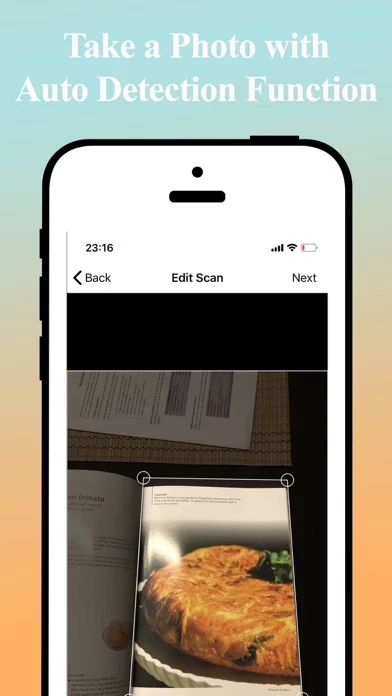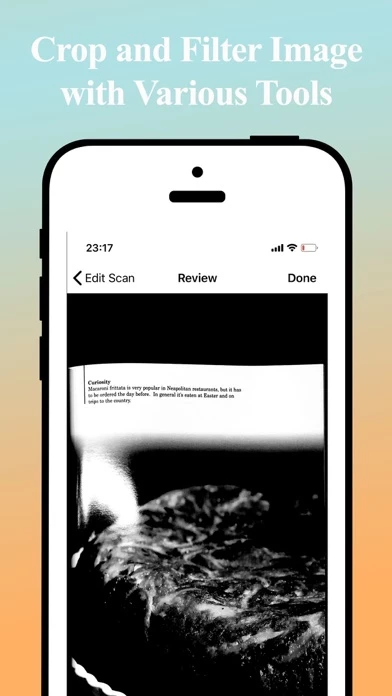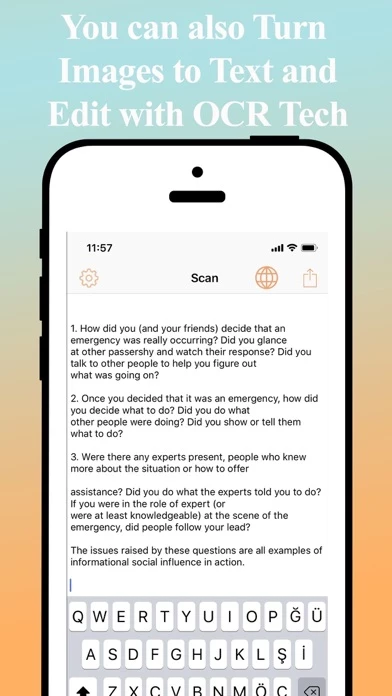Tiny Pdf Scanner Reviews
Published by Ayberk Akyildiz on 2020-12-13🏷️ About: Tiny Pdf Scanner - FREE Scanner App with OCR Text Recognition in 96 languages! Tiny Pdf Scanner turns your device into a powerful and full featured scanner for documents, receipts, photos, texts and photos and easily convert them to text, PDF or Image same as scanner. Our OCR technology allows you to detect text so you can scan and convert it to text or PDF file, and you can even edit the documents right away! For busy peo.