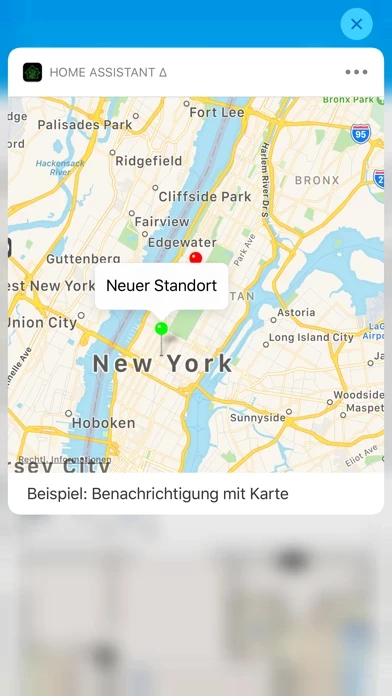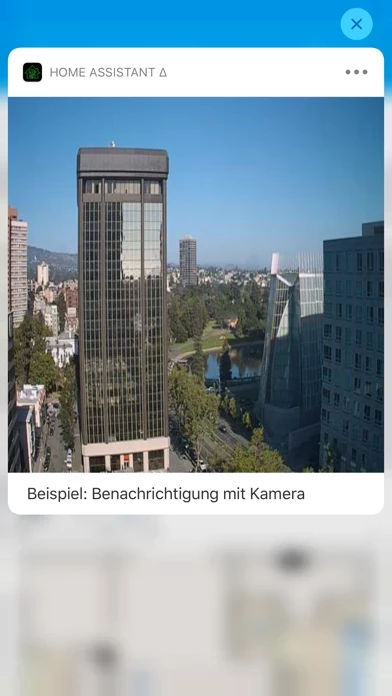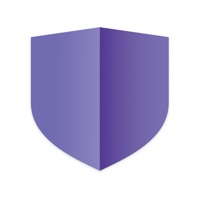Home Assistant Reviews
Published by Nabu Casa, Inc on 2025-03-31🏷️ About: Control and monitor your home from anywhere in the world. Home Assistant Companion lets you control all your devices and provides advanced location and notification engines to allow for complex mobile automations.