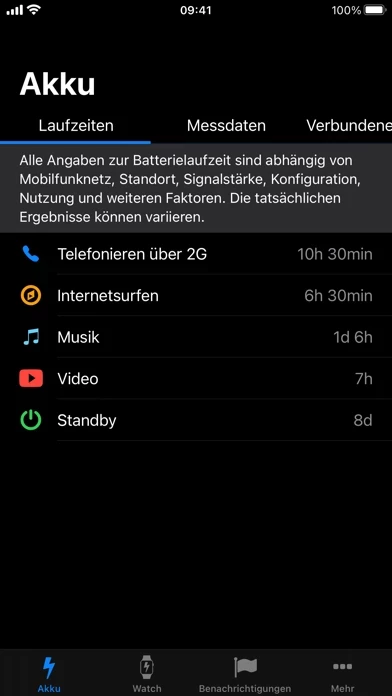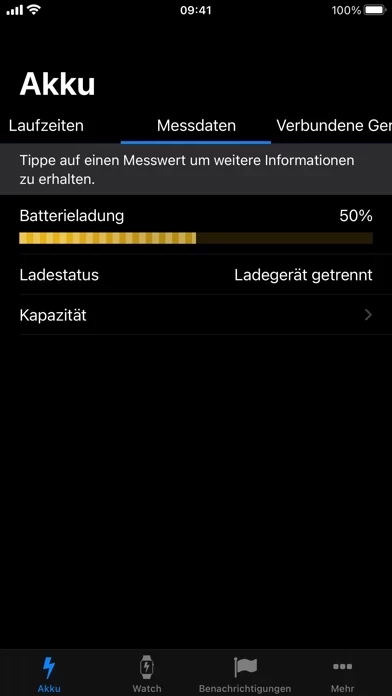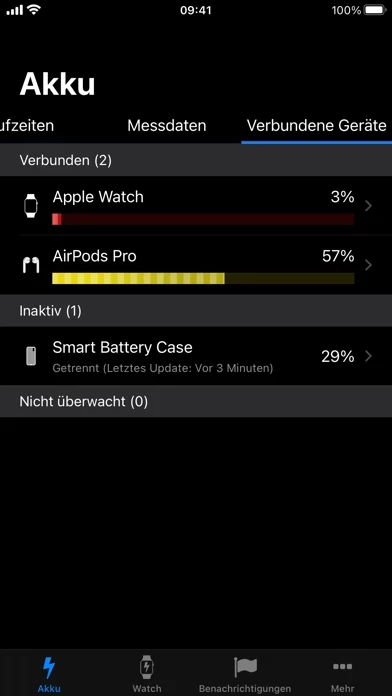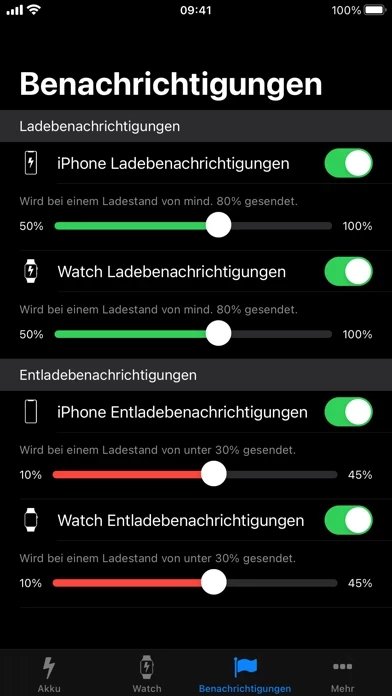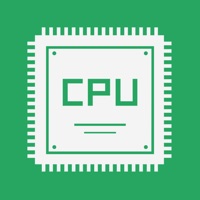Battery Life Reviews
Published by RBT Digital LLC on 2024-08-02🏷️ About: Battery Life is an app that allows users to monitor the battery data of their iPhone and Apple Watch. It provides detailed information about the runtimes, internal and external battery data, and battery charges of the devices. The app also offers customized notifications and a wide variety of complications to view battery charge levels from favorite watch faces. Battery Life is available for download on the App Store and has been downloaded by millions of users since 2014.