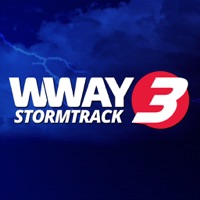A Weather Way Status
Last Updated on 2021-05-10 by APP CENTRAL LTD
I have a problem with A Weather Way
Are you having issues? Select the issue you are having below and provide feedback to A Weather Way.
Summary of A Weather Way Problems 🔥
- Too many ads, appearing frequently
- App crashes when adding multiple locations
- Icons can be difficult to move and some cannot be removed
Have a Problem with A Weather Way? Report Issue
Common A Weather Way Problems & Solutions. Troubleshooting Guide
Contact Support
‼️ Outages Happening Right Now
-
Started 5 minutes ago
-
Started 5 minutes ago
-
Started 7 minutes ago
-
Started 15 minutes ago
-
Started 15 minutes ago
-
Started 16 minutes ago
-
Started 25 minutes ago