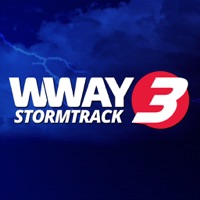Contact A Weather Way Support
Company Name: APP CENTRAL LTD
About: Main Features
• Dynamic Home Screen: See an animated hourly forecast of your
day and how the weather impacts your daily routine or activity
• The Routine
Editor allows you to create personalized daily routines using an activities icon
library.
• Forecasts: receive hour by hour, 48 hours and 7-day forecasts.
A Weather Way Customer Service 💢
The following contact options are available: Pricing Information, Support, General Help, and Press Information/New Coverage (to guage reputation). Discover which options are the fastest to get your customer service issues resolved.
NOTE: If the links below doesn't work for you, Please go directly to the Homepage of APP CENTRAL LTD
3 Most reported problems 😔💔
Buggy within Minutes
by Johnv15je
I downloaded this App for the cute factor and initially really liked the interface but when I went to add multiple locations (more than 4) the App crashes and I have to delete and reload the App.
It’s not my phone. I am fully up on all patches and have a brand new iPhone ...it’s a buggy app!
It does not matter whether you have customized your days with your activities or start out adding locations ...irregardless when you get to four cities that you want to track the app crashes and will not reopen without continually crashing.
There needs to be some BASIC QA on the Apps in the App Store so that customers are not continually ripped off.
You can bet I’ll be asking for a refund !
Too glitchy
by Kevin_in_cs
Several of the icons bounce back to the top when I try to move them. When they do (sometimes) stay in place, some float higher than the rest. Some can’t be removed. Or any combination of the above problems happens. This is after I paid for no ads, and now I can’t use the app the way it’s supposed to work.
Crashes instantly
by Screw_appstores_nicknames
The app seems like it would be very useful for the few minutes it stayed open. Once I edited a daily routine it immediately crashed, and every time I tried opening it it instantly crashed. I deleted and reinstalled the app and the newly installed app is also crashing as soon as the location loads.
Have a Problem with A Weather Way? Report Issue
Why should I report an Issue with A Weather Way?
- Pulling issues faced by users like you is a good way to draw attention of A Weather Way to your problem using the strength of crowds. We have over 1,000,000 users and companies will listen to us.
- We have developed a system that will try to get in touch with a company once an issue is reported and with lots of issues reported, companies will definitely listen.
- Importantly, customers can learn from other customers in case the issue is a common problem that has been solved before.
- If you are a A Weather Way customer and are running into a problem, Justuseapp might not be the fastest and most effective way for you to solve the problem but at least you can warn others off using A Weather Way.